Matrix Audio Element-i music streamer/DAC
| This review was originally published by Stephen Dawson on addictedtoaudio.com.au, click HERE to view the original article. |

The Matrix Audio sells several models of the Element streamer/DAC. At $1,699 the element i is the company’s entry level model. In theory, anyway. There are also the Element-M at $2,899, the Element-P at $3,999 and the Element-X at $4,799. So, what can the element i do? You can:
- stream music to it from local network sources;
- stream music to it from TIDAL, qobuz or radio from vTuner (but not directly from Spotify);
- play music encoded in just about any digital format known to man from up to two USB drives;
- plug a computer into the USB-Type B socket to have it act as a USB Audio device;
- plug a CD player or other audio device with digital output into the coaxial and optical digital audio inputs for decoding;
- stream music to it from iOS devices using Apple AirPlay.

tl;dr
- compact unit
- Ethernet and Wi-Fi network connectivity
- Roon compatible
- Input sources described above
- Supports PCM at up to 32 bits and 768kHz
- Supports up to DSD256
- Both Line and balanced XLR outputs, fixed or variable
- 6.35mm headphone output, with ample power
- First class isolation of analogue output from Ethernet and mains noise
- Measured noise: -120.1dBA via Ethernet, -117.5dBA via line
- Measured headphone output: 200mW/23dB into 300 ohms, 1,200mW/31dB into 16 ohms
- Measured headphone output impedance: 0.75 ohms
- The performance of the Matrix Audio element i is fantastically impressive and it create great sound with any headphones. It also makes an excellent source device for a quality hifi system.
- Price: $1,699
Performance components
The digital to analogue conversion in the Matrix Audio element i is based on an ESS Sabre ES9028PRO chip. In addition to the above-mentioned inputs there’s an odd one called IIS LVDS. This uses a HDMI connection and is apparently a transport for high-throughput digital audio. I know of no other devices which use this, but perhaps it may be useful in the future.
The unit – unlike some of the more expensive models in the range – does not support MQA decoding. But it does allow you to choose from one of seven filter shapes for PCM decoding. These have names like “Slow roll-off, Linear Phase”, “Fast roll-off, Minimum Phase” – that’s the default and the one I mostly used – and “Apodizing” (which reduces pre-ringing, if such a thing matters, which I doubt). The manual shows the affect each of these has on the high frequencies.
Setting up the Matrix Audio element i
The unit has an informative monochrome front panel graphical display. You navigate through all control functions using two push buttons and the push-and-rotate knob. That knob controls output level when you’re not immersed in menus. The learning curve on these controls was a little steep. The remote helps with things, but it would benefit by having a setup key, rather than you getting there by means of six presses on front panel buttons.

There are some useful setup options. For example, by default, the volume knob controls both the headphone and line/XLR levels. The latter is useful for things like active speakers. But fix the output level for use with a hifi system. The fixed output level is 2 volts RMS for 0dBFS via the RCA outputs, and double that for XLR.
You can manually select the output: Line/XLR or Headphone, or leave it on Auto so plugging in headphones cuts the line/XLR output.
You set up Wi-Fi – it’s 2.4GHz only – via the MA Remote app. That’s available for both Android devices and iOS. I like to put these apps on my Samsung TAB A Android tablet, which sits horizontally as a system controller. But the app seems to be locked in portrait mode, so I abandoned the tablet and used an Android phone and an iPhone. In Google Play the app is rated at just 2.6/5 by users, but many of the ratings seem to be old ones related to crashes. I had no such problems. Some complained about lack of Internet streaming sources, which may be valid. TIDAL, qobuz and vTuner is it. The biggest omission is probably Spotify Connect. You can work around that with iOS by using the Spotify app on your phone and using AirPlay to send the music to the Matrix Audio element i.
MA Remote app
Finding MA Remote in the App Store was a little difficult. When I typed “ma remote” into the App Store on my iPhone, the app didn’t appear … or so I thought. After scrolling down a few pages, I went back and just typed in Matrix Audio, and there it was, entitled “MA Remote”. I went back to my original search and kept on scrolling down and finally found it. It was the 39th item, even though it was the only thing in the list remotely titled “ma remote”. Go figure.
I used an Ethernet connection for most of my listening, checking out Wi-Fi only at the tail end – (I’m listening to TIDAL via Wi-Fi as I write this). The app on both platforms took several tens of seconds to locate the element i – it was a moment of worry – but both managed it successfully in the end. The first one that connected wanted to upgrade the unit’s firmware.
The upgrade process was kind of confusing. Oh, it downloaded quickly and was clear about pressing a button to start it. A percentage readout in the app showed how it was going, while the front panel of the element i itself showed that it was upgrading. But when the percentage reached around 44%, the front panel said that the upgrade was complete, while the app continued counting up. Still, after a few tens of seconds, the app also decided that the job was done. This review is of the unit with firmware B91901 installed.

Control
Finally, one slightly weird note. The IR remote control is small but nicely weighty, speaking to its metal construction. It’s powered by a CR2032 button cell. There was not one included. I keep a collection of all manner of batteries for such occurrences, so I popped one in. But the remote wouldn’t work. Was the battery flat or defective? I popped it out and measured it. No, it was fine.
I had noticed in the settings when I’d been exploring them that there was a setting for “Remote”. Going back into that and pressing a key on the remote made the unit recognise this as its remote control. The manual suggests that you can have five different sets of remote codes, just in case you have five Matrix Audio devices within range.
Now, I must point out one usability issue: nowhere on the unit, nor on its remote control, is any kind of play control. You can change the volume or the input, and even chose which of the seven digital audio filters you want. But you cannot pause playback, let alone skip tracks. Obviously, if you’re using the unit as a DAC with an external component, including a computer, you’ll control playback with the source device. But if you’re streaming music from, say, TIDAL, or from a USB hard drive plugged into the element i, then the only way to stop or pause playback is to use the control app on your phone. And that means, most of the time having to unlock your phone so that you can control it.
And that brings to an end the only negative I could find with regard to the Matrix Audio element i.
Using the Matrix Audio element i
I used three sets of headphones for my listening tests, in addition to desktop computer speaker system. The headphones were Focal Elear open-back over-ear units, Sennheiser HD 660S over ears, and Oppo PM-3 planar magnetic closed back. The desktop system uses a Sonos Amp, with its bass management function engaged. The 80+ hertz frequencies drive a pair of KEF LS50 speakers on IsoAcoustic stands. The deeper bass is routed to an Earthquake MiniDSP 10-inch subwoofer under my desk. I have calibrated the sub using its DSP for a solid, flat response to below 30 hertz.

The first thing I noticed was that the Matrix Audio element i is fast. There was no hanging about waiting for connections. When I sent music from my network server, for example, using a separate DLNA controller app, the element i connected and started playing instantly. Same with music from AirPlay. The MA Remote app offered excellent control over TIDAL. Don’t forget to change the stream quality settings for TIDAL in the app. It defaulted to “Normal” and reported the format as MP4 at 96kbps. I pay for it, so I set it to “Master” in the hope that the app itself would unfold some of the MQA encoding. It didn’t. “Master” albums which play at 192kHz on my regular DAC were played at 48kHz on the element i.
Volume settings
The next thing I noticed was the apparently limitless levels of performance and headphone control. With most of the headphones I found, depending on the music source, a good listening level was typically around -20dB to -10dB as shown on the front panel. Later – when I didn’t have the headphones on – I determined that the output levels range from an indicated -108dB to +12dB. So even at an indicated -10dB there was still plenty of range left in the volume control. That means there’s plenty of gain to get material encoded at an unusually low level up to nice high levels. Later we’ll see that there’s also plenty of output available. The volume level works in 5dB steps from -108dB to -53dB, then 1dB steps to -38dB, then 0.5dB steps up to +12dB. It can take a while to get through the range. Some kind of acceleration when you turn the knob quickly would be useful.
The audio format support was excellent. It worked with everything I threw at it using DLNA, including PCM up to 384kHz sampling, and DSD64, DSD128 and DSD256. Plus my selection of MP3s, iPod-suitable AACs, WMAs and so on that I’d loaded onto a hard drive.
Speaking of which, the unit indexes music on a plugged-in USB drive, which you can then access via the app. While it’s building its library you can’t use it for anything else. I figured I’d have to leave it running overnight to index the 32,000 tracks on the portable HDD I plugged in. But it was finished in something less than half an hour.
While the unit supports DLNA music from your network, it is only as a renderer, not as a player. That is, you can use a DLNA app to send music to it but you can’t dial up DLNA music from within it. The MA Remote app is not a DLNA controller, so you can’t use it to dial up DLNA music either. For that matter, it won’t sent music on your phone to the player either. You’ll need to use AirPlay (for iOS) and the phone’s music player, or a DLNA-supporting music player (on Android) to do that.
Once I sent music to the Matrix Audio element i, it all sounded first class. As a headphone amplifier, the Matrix Audio element i applied no particular character of its own on the sound. It simply enabled all three headphones to realise their own character without hindrance. The tonal balance was essentially perfect. I played a little with the filters but it will take a better listener than me to be able to pick the difference between them. But since these filters are built into the DAC, I’m glad Matrix Audio lets the listener choose.
There are no other adjustments, such as tone controls or EQ. You’re going to hear your headphones as they are.
And now, let me stop writing for the next few minutes as I luxuriate in the immediacy and presence of the drum kit, and soak in the rich bass guitar, on Janis Joplin’s “Maybe”, streaming from TIDAL. (At least I was until the track got to the extremely deep – 26 hertz – spurious noise that somehow made its way into the recording).
Measurements
First, let’s look at all those filter options. Here’s the high frequency response with 44.1kHz sampling (the bass is flat down to at least 20Hz with all):
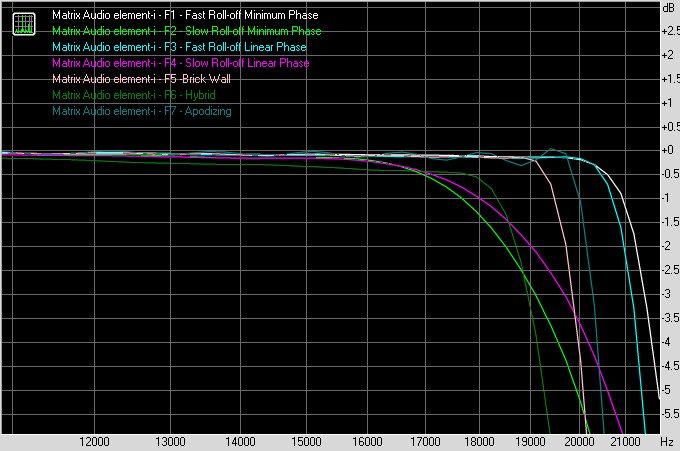
There are only two things to note regarding those. First, my measurements are pretty perfect matches to the illustrations in the manual, which tends to engender confidence in the claims of Matrix Audio (and in my measurement technique). Second, unlike some ESS-based DACs, this one does not include a filter sometimes called “Optimal Transient” or “Non-oversampling Filter” or “Super slow roll-off”. These are all names for a non-filter, that basically lets a lot of ultrasonic noise through into your speaker system. If you look at them with an oscilloscope, you see a clear stair-step pattern. I’m glad this mode is not included.
Using the XLR outputs, with 16-bit, 44.1kHz signals I measured the noise level at -97.8dBA, total harmonic distortion at 0.00035% and IMD+noise at less than 0.004%. All those figures amount to the same thing: distortions and colourations were inaudibly low. Here’s the noise graph:
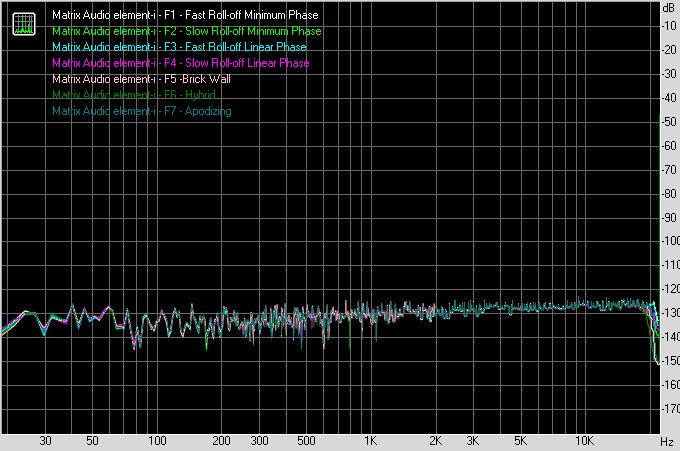
And here’s the distortion graph (notice, you can’t even see any of the harmonics above the noise floor):
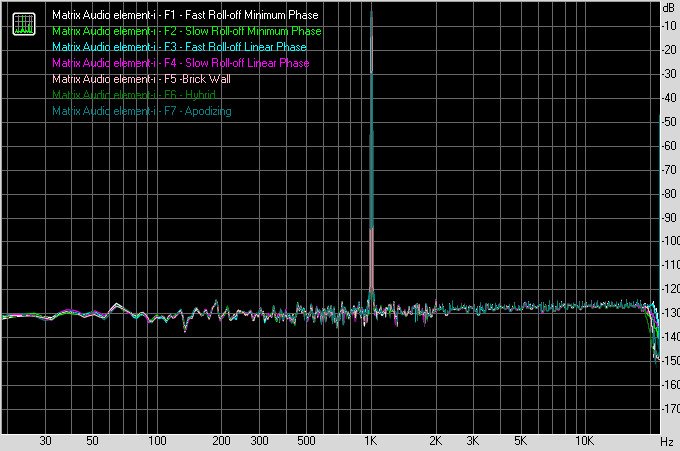
With CD-standard signals, the noise performance was identical for line and balanced XLR outputs. But the high-end frequency output drooped at little in the line output and headphone output, to be down by 0.8dB at 20kHz:
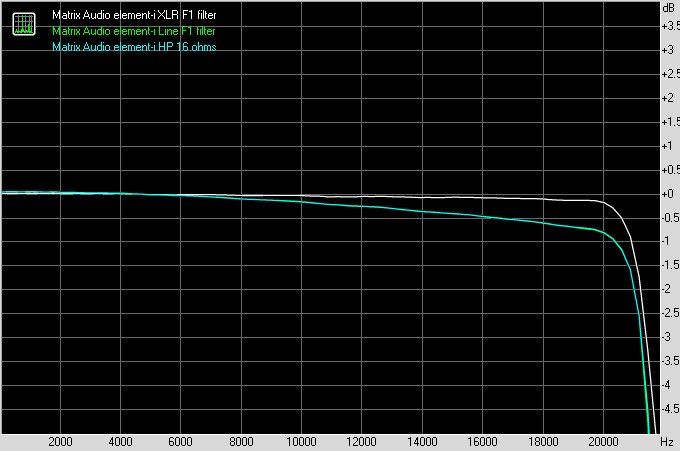
Likewise, with 24-bit, 192kHz sampling the unbalanced line output fell a little earlier than the XLR output:
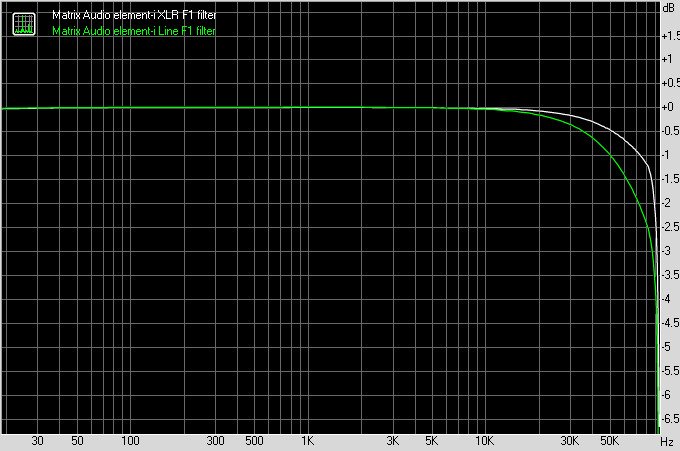
Note, these are inaudible quirks. Now, I was expecting that with the unit plugged into my network there’s be quite a lot of noise appearing in the line outputs, even though the XLR output was exceptionally clean. Well, there was a tiny amount, but far, far less than I expected. I measured the 24-bit noise level via XLR at -120.1dBA, and via line at -117.5dBA. And note, there’s absolution no mains frequency leaking or modulation sneaking through. This is amongst the very best I’ve seen. Here’s the graph (that rising level at the right is a quirk of the sigma delta conversion processes):
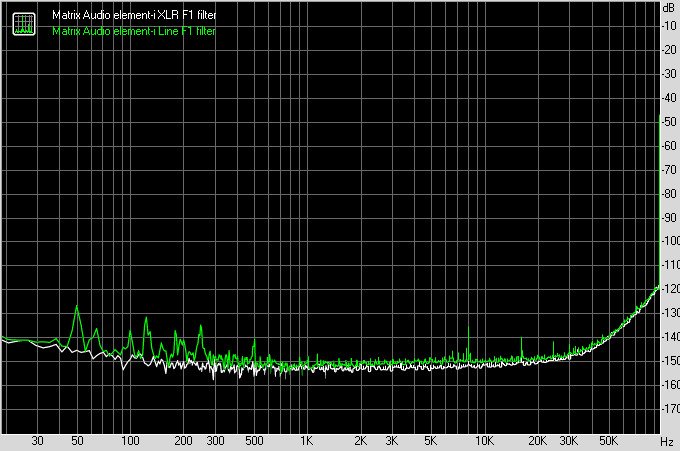
Finally, about that headphone output. I measured its clean output into 300 ohm loads at 200mW, or 23dB above headphone sensitivity rating. Into 16 ohm loads it was 1.2 watts, or 31dB. That power output is ample for just about any conceivable set of headphones.
And since I’ve been banging on about the output impedance of headphone amplifiers, I should note that the Matrix Audio element i managed, by my calculations, a creditable 0.75 ohms. You won’t have to worry about varying impedance in your headphones hurting the sound.
Conclusion
The performance of the Matrix Audio element i is fantastically impressive. I have to wonder what more the higher models might, even could, offer apart from MQA decoding.