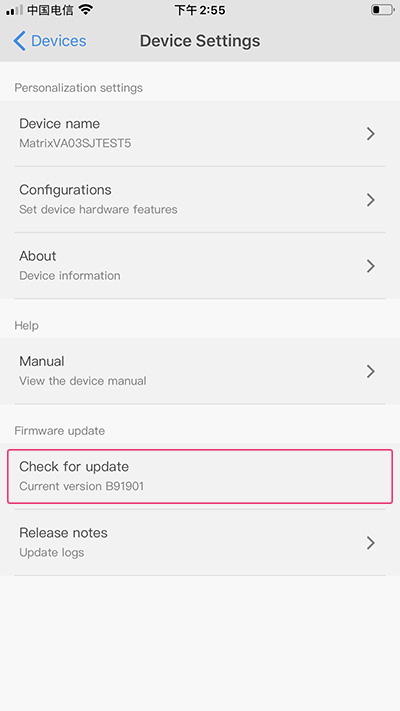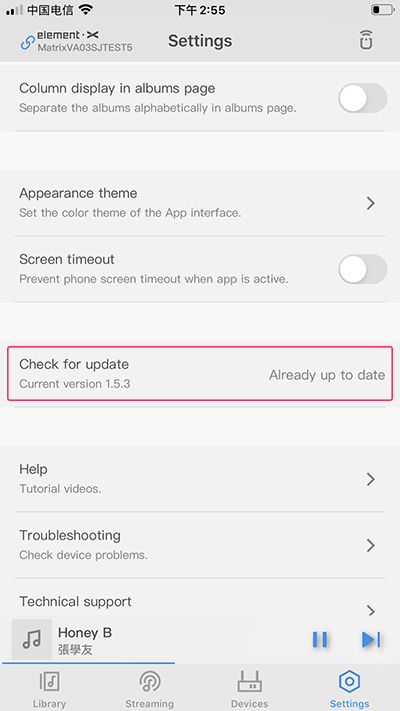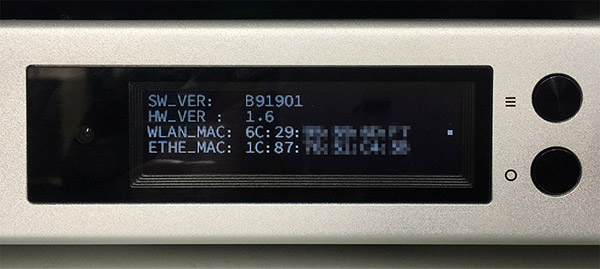B91901 firmware and new app released for element devices
Matrix released a firmware and app update for the element series products last week, which brought some new functions, but also some new issues. Matrix has received some feedbacks from customers on this update, and quickly fixed these issues. The new firmware has been launched, and the new version of the app is available on various application distribution platforms.
Please update your MA Remote app through Apple App Store or Google Play first, then check for the device firmware update.
Version of MA Remote: iPhone/iPad:v1.5.3;Android:v2.2.7
Applicable models: element X、element P、element M、element i
Version of firmware: B91901
Changelog:
Device:
- Fixed the issue that the element i would output a noise when entering standby mode during playing DSD files;
- Fixed the issue that the status of sharing folders display incorrectly in MA Remote app when there are spaces in the NAS path;
- Fixed the issue that the USB Audio input would be disconnected unexpectedly after the device booting for a while;
- Fixed the issue that the device would occasionally enter Sleep mode by mistake when it was playing music;
- Storage devices mounting optimized, fixed the issue of abnormal mounting of storage devices in some cases.
iOS app:
- Differentiated display of tracks in Tidal that cannot be played due to copyright in different countries, use the same display method as Tidal app.
- Fixed some UI issues.
Android app:
- Fixed the issue that failed to update the firmware by tap the "Update now" button in vTuner page.
- Fixed the issue that the app stucks in playlist page in Tidal.
- Fixed the issue that the tracks in the user-created playlists in Tidal failed to playback and cannot be displayed completely.
- Fixed the issue that cannot be displayed completely when the path of NAS is too long.
- Differentiated display of tracks in Tidal that cannot be played due to copyright in different countries, use the same display method as Tidal app.
- Fixed some UI issues.
Suggestions:
If you updated the firmware of the previous version (B81801) for the device, and encountered unexpected interruption when playing music through USB port, or the device automatically enters the sleep mode when playing music under any input channel, or have problems when adding network sharing folders to the Library, it is recommended to perform this firmware update.
Some of the Android phone customers found that, when opening the playlists in Tidal in v2.2.6 MA Remote app, the app responds stuck, the tracks in the lists are displayed incompletely, or even cannot be played. An update the app to v2.2.7 fixes this issue.
In addition, due to the music provided by Tidal has different copyright licenses in different countries, some tracks in the playlists created by Tidal will not be played due to copyright license. In order to make it easier for customers to distinguish such tracks, we adopted the same way as the Tidal native app, music that cannot be played in your country or region will be grayed (as shown in the screenshot below). When you adding the entire playlist to the play queue, these unplayable tracks will be skipped automatically.
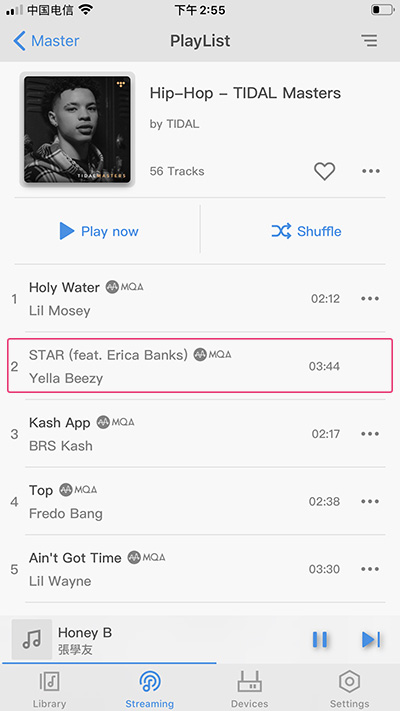

Update instructions:
Find Device page in MA Remote app, swipe left on the device name and tap Settings. Find and tap Check for update, complete the firmware upgrade according to instructions.
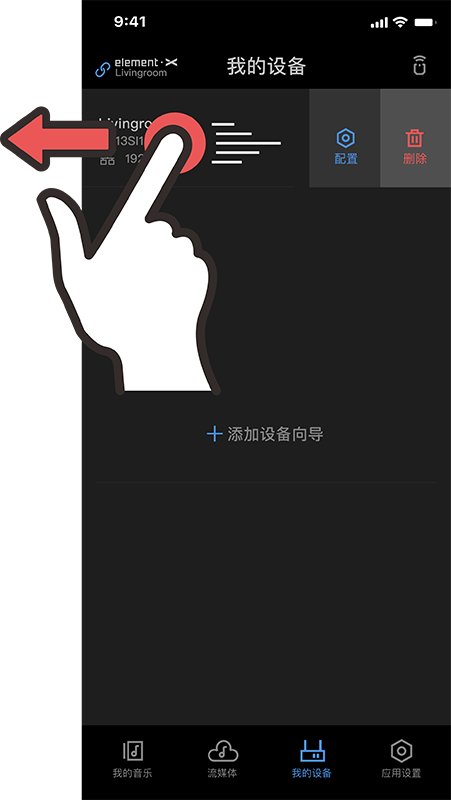
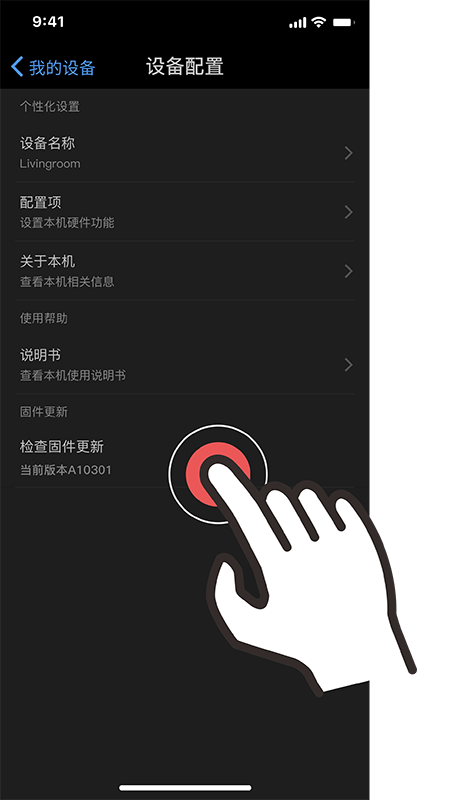
After the update is complete, please check the current firmware version number in the app or in the device settings menu, to ensure that the firmware has been updated to B91901. Please note that only the firmware and MA
Remote app are up to date to get the new functionalities mentioned above.