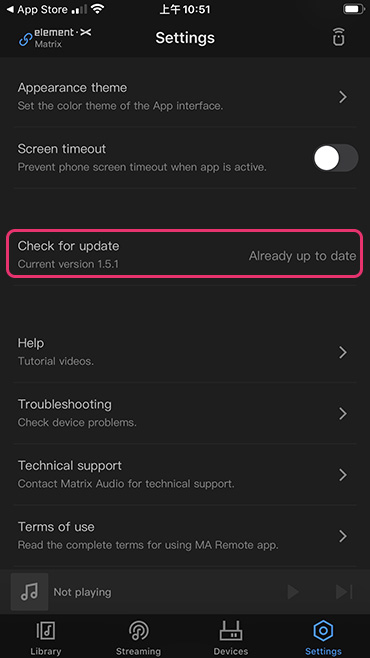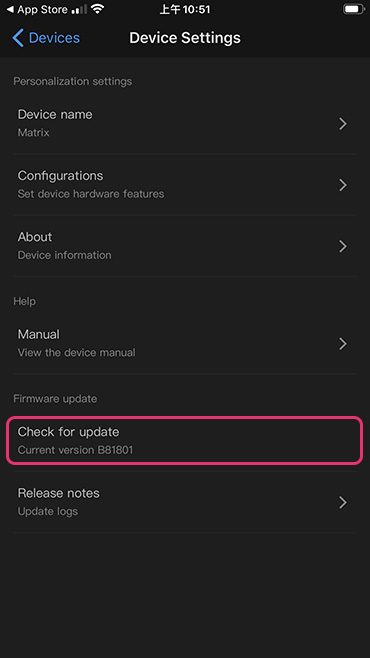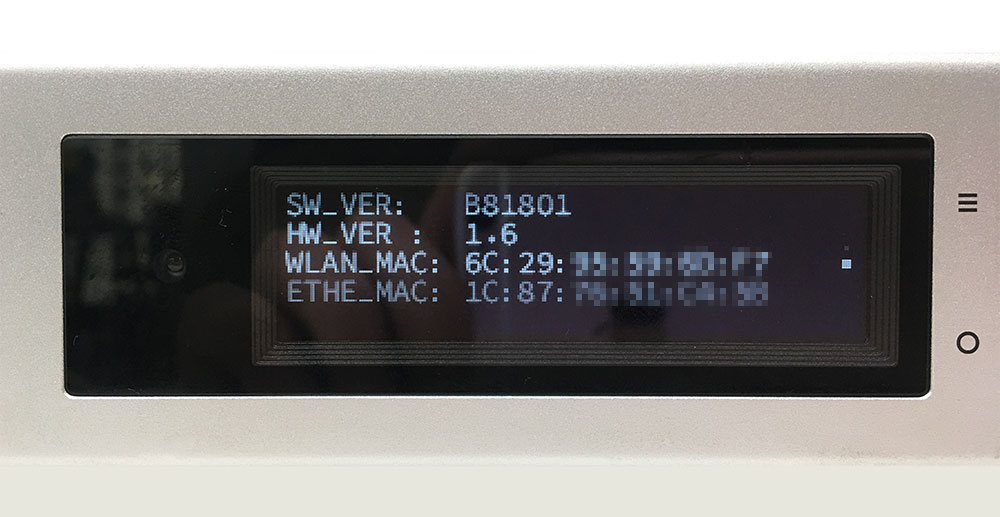Firmware and app update for element series released
Applicable models: element X, element P, element M, element i
Firmware version: B81801
App version:
iPhone、iPad: v1.5.0
Android phones: v2.2.6
Changelog:
iOS app:
- Added vTuner internet radio service,
- Login Tidal through OAuth method,
- Play queue display improved,
- Firmware update process optimized,
- Wi-Fi configuration process optimized,
- Bug fixes.
Android app:
- Added vTuner internet radio service,
- Login Tidal through OAuth method,
- Play queue display improved,
- Firmware update process optimized,
- Wi-Fi configuration process optimized,
- Fixed the issue of frequently misreport the device is offline,
- Bug fixes.
Device:
- vTuner internet radio service supported,
- Tidal login changed to OAuth method,
- Fixed the device keep displaying IP address when the network is disconnected,
- Fixed the issue that under dimmer status, the volume adjusting by Roon controller app was not synchronized to the device,
- Fixed the issue that the account permission was not synchronized after the Qobuz account subscription changed,
- Fixed the issue that when the streaming audio loading speed is too slow, the app report the device as offline.
- Fixed the issue that when added multiple sharing folders, the NAS icon disappears from the device screen,
- Fixed the bit depth display issue when playing music from Tidal,
- Fixed the issue that failed to switch network type between LAN and Wi-Fi through the app,
- Fixed the issue that failed to playback over AirPlay after first booting,
- Fixed the issue that the playback stopped automatically when playing local music files,
- Fixed the issue that failed to control the volume during a few seconds at beginning of Roon playback,
- Add the device S/N to the default device name to prevent multiple devices from displaying the same name,
- Optimized the Wi-Fi configuration process to increase the success rate,
- Optimized the display of characters on the device screen,
- Replaced the Wi-Fi signal icon on the device screen,
- Fixed the issue of when connecting to a USB storage device with multiple partitions, the app cannot display the contents.
Highlight features:
vTuner internet radio:

vTuner is an Internet radio provider based in the United States, with more than 40,000 radio stations and more than 9,000 podcasts, providing 7x24 hours 365 days a year of high-quality streaming audio services. Customers of Matrix element series products can listen to these radio stations for free.

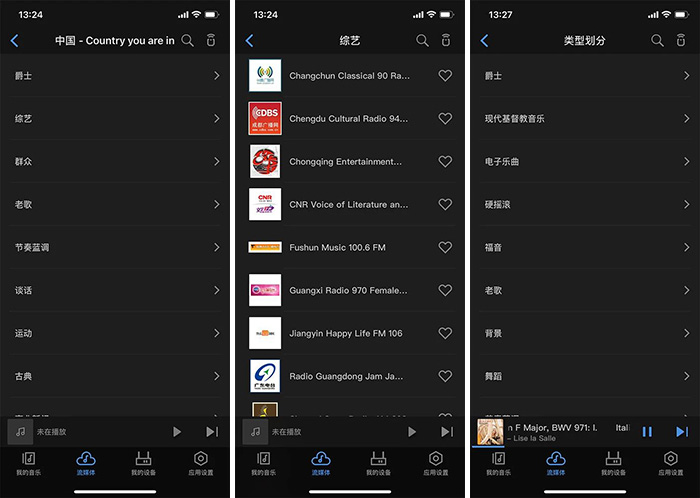
The vTuner Internet radio service in Matrix Audio products is beta now, it might be unstable or have bugs. If you cannot use this function normally, please give feedback to us in time.
Login Tidal through OAuth method:
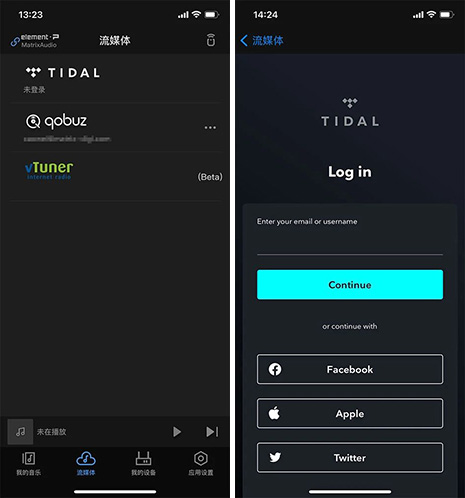
OAuth is a popular way to log in to third-party services now. When the customer taps to log in to Tidal, Tidal's official login webpage will be opened through the browser embedded in the app. After entering the correct user name and password, you can log in successfully and return to the streaming service page of MA Remote.
Update process:
Find Device page in MA Remote app, swipe left on the device name and tap Settings. Find and tap Check for update, complete the firmware upgrade according to instructions.
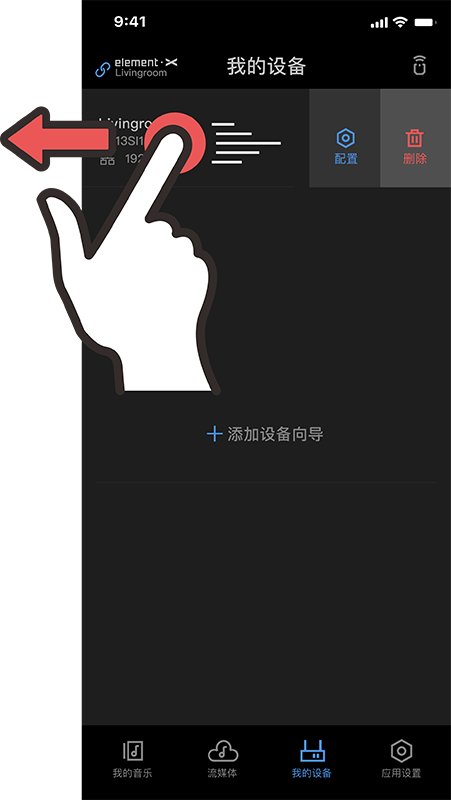
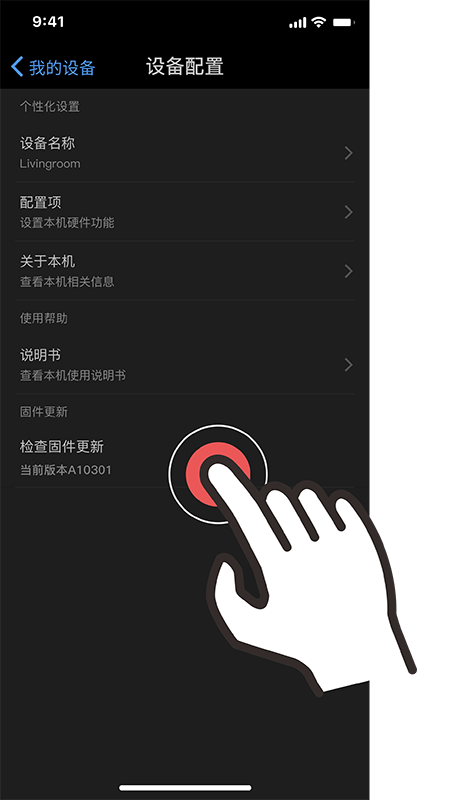
After the update is complete, please check the current firmware version number in the app or in the device settings menu, to ensure that the firmware has been updated to B81801. Please note that only the firmware and MA Remote app are up to date to get the new functionalities mentioned above.