Firmware Update|Highlights of the new functions of MA Player
At the end of October, Matrix Audio's large-screen series products received an important update, covering models including: MS-1 and MS-1 Pre Music Streamer, NT-1 and TT-1 Digital Audio Transport, TS-1 Music Streamer and MD-1, MD-1P Music Streamer Integrated Amplifier. This update introduces several practical features, optimizes the device UI and further enhances the product's sound quality performance and listening experiences.
1. Integrated HQPlayer NAA Protocol
NAA (Network Audio Adapter) is a network audio transmission protocol by Signalyst, their another famous product is HQPlayer. Its core function is to physically and electrically separate the audio playback device from the HQPlayer server responsible for upsampling computations. This separation design not only allows for flexible equipment layout planning but also reduces electromagnetic interference generated by high-performance computers through electrical isolation, preventing noise from affecting sensitive DACs and ultimately improving sound quality.
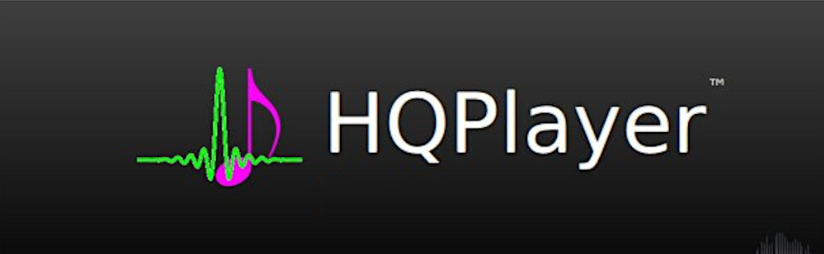
Without NAA protocol, using Matrix Audio as the playback device after HQPlayer upsampling required setting up a complex system. This involved a computer running HQPlayer Embedded, a small host running NAA, and an additional USB digital interface, among other components. The device connections were cumbersome and space-consuming, and signal loss could occur due to multi-device transmission.
After the integration of NAA into Matrix Audio streamers, the system setup has been significantly simplified. There is no longer a need to purchase additional external NAA hosts and USB interfaces. Audio data can now be streamed directly from HQPlayer to Matrix Audio devices, which not only reduces equipment costs but also shortens the signal transmission path, minimizing signal interference and loss. Additionally, this makes device placement more streamlined.

How to use:
Switch the streamer to the NAA streaming input ➡️ Set Matrix Audio streamer as the playback device in HQPlayer's Web UI ➡️ Play music through HQPlayer or a third-party control app.
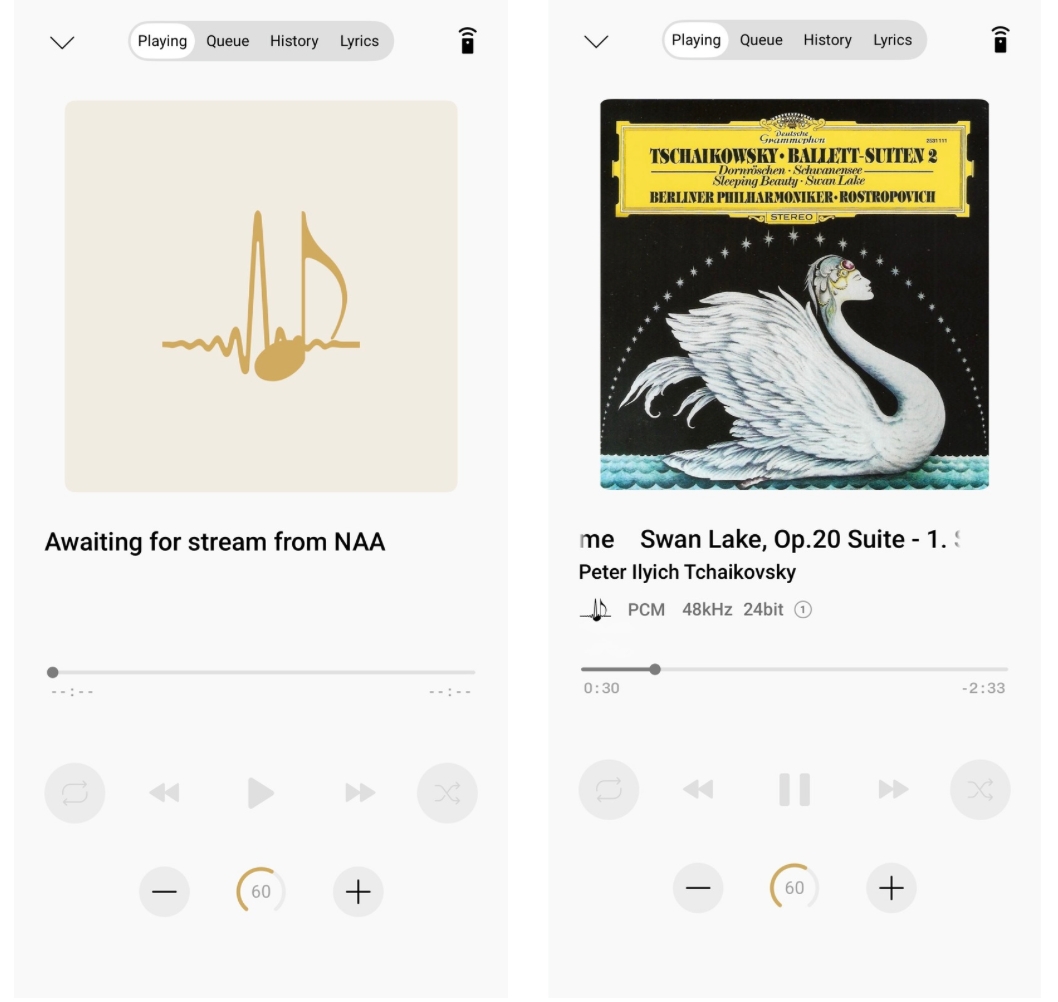
2. Configurable Input Menu
Previously, the input channel menu of Matrix Audio devices displayed all supported options. However, users usually use fewer input options, a large number of options would occupy the display space, requiring scrolling to find the desired options, which reduced operational efficiency. This update introduces a configuration feature on the input channel menu, allowing users to independently select which input channels to be displayed and hide the other options. This adjustment makes the interface more streamlined and improves operational efficiency.
How to use:
Enter the 【Input Channels】page ➡️ Tap on【Edit】to enter the customization page ➡️ Check the input options you frequently use ➡️ After selecting, tap【Save】
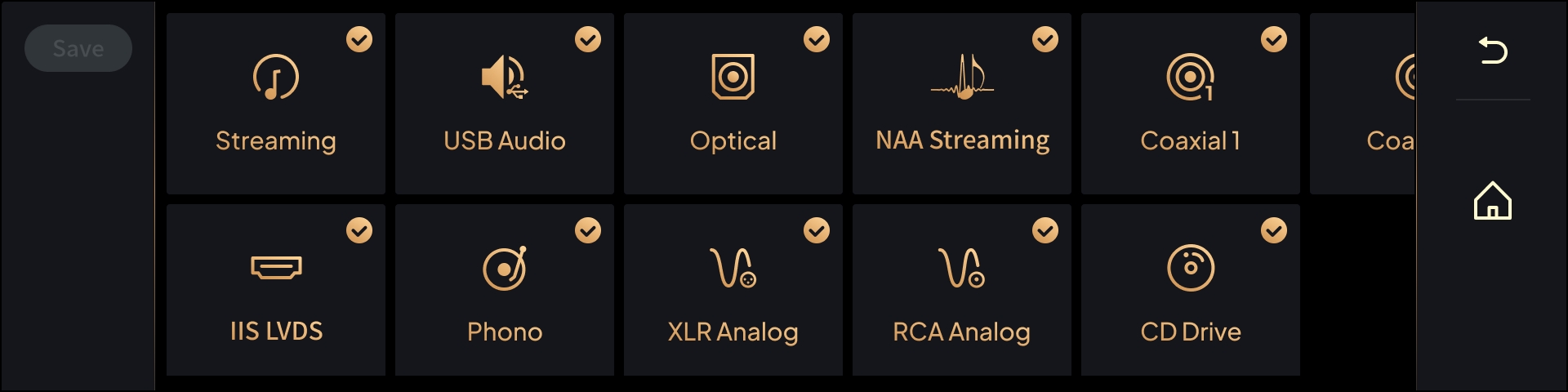
3. Synchronize the device name of Qobuz Connect when editing in MA Remote App
In previous firmware versions, if users changed the device name, the device name displayed in the Qobuz Connect list would remain the initial name. This inconsistency in names required users to repeatedly confirm to find the corresponding device.
After this update, when modifying the device name in the MA Remote App, the device name in Qobuz Connect will automatically synchronized. Ensuring consistent device names across multiple scenarios, and helps users quickly identify the playback device.
How to use:
Find【Settings】in the bottom status bar of the MA Remote App ➡️ Tap【Device Name】and edit it ➡️ After entering the new device name, tap on【OK】. Once the modification takes effect, the corresponding device name in Qobuz Connect will also be updated.
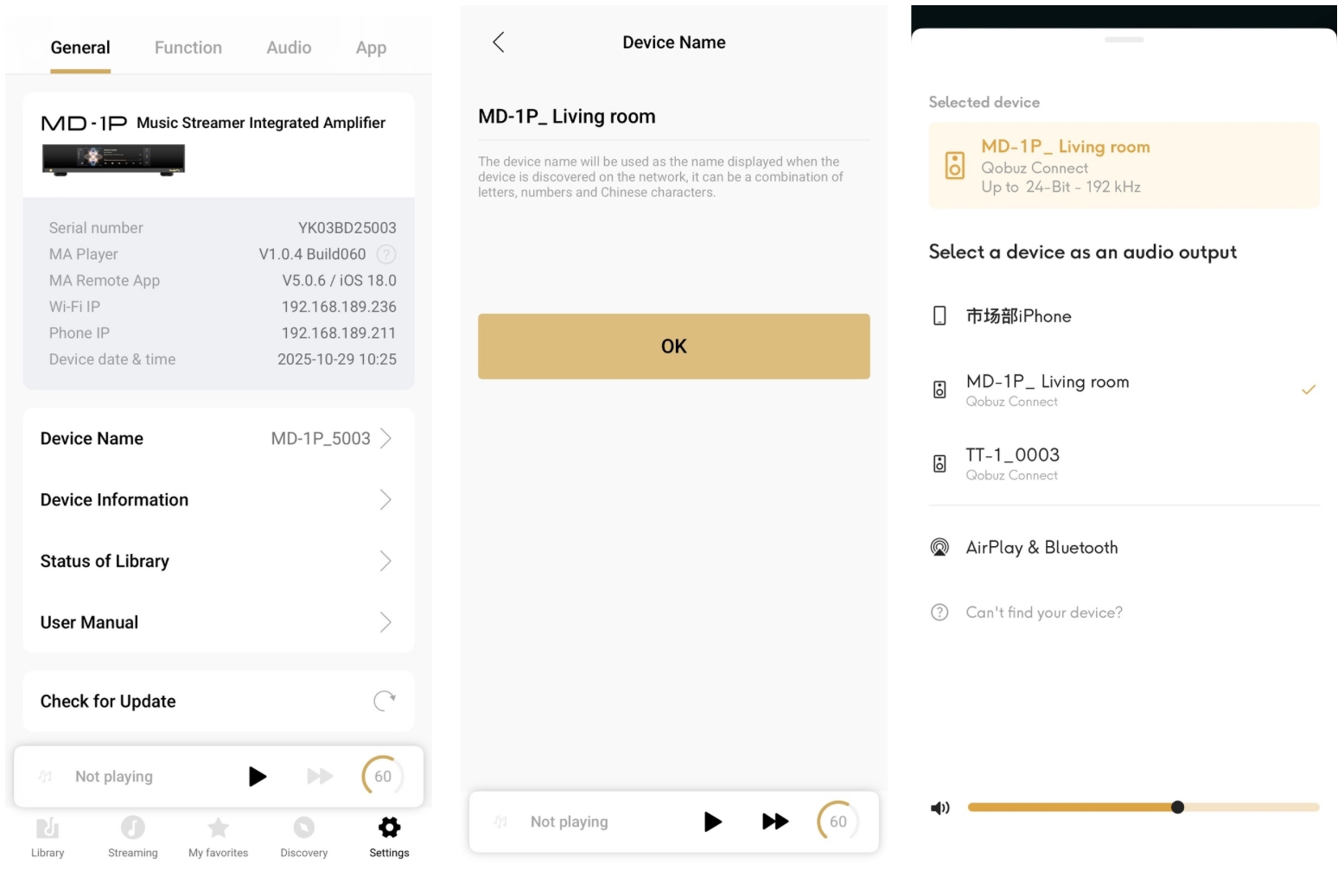
4. Optimized Device UI Display
In addition, this update has also includes some optimization of the device UI. The interface elements are now more coordinated and unified, helping users quickly focus on core operational areas. This enhances the visual experience during daily device interactions, making the process smoother and further improving user satisfaction! Feel free to share in the comments which UI changes you’ve noticed.
At the same time, this update has also addressed the following issues:
Fixed the issue of the Library indexing will be stuck caused by some special WAV files.
Improve the compatibility with UGREEN NAS.
Fixed an issue where the UV meter displayed the left and right channels reversed when playing DSD from coaxial, optical or IIS-LVDS inputs in DoP mode.( For MS-1 and MS-1 Pre only )
Fixed the issue of the device incorrectly reporting the SSD is not formatted.
How to update firmwares for Matrix Audio streamers?
Update your MA Player:
1. Update from the MA Remote App: Open the app → Tap【Settings】→ Find【Check for Update】in the General section. The following version numbers are the latest.
- MS-1 & MS-1P: v1.1.2 Build178
- MD-1 & MD-1P: v1.0.4 Build060
- NT-1 & TT-1: v1.0.8 Build127
- TS-1: v1.0.3 Build066
2. The firmware can also be done through the【Firmware Update】option in the device settings menu.
This update represents Matrix Audio's in-depth optimization based on users' actual listening needs and operational experience. In the future, we will continue to focus on user demands, iterating product features to deliver superior audio equipment and an enhanced user experience. If you have any questions during the upgrade process, feel free to reach out to us via direct message for assistance.