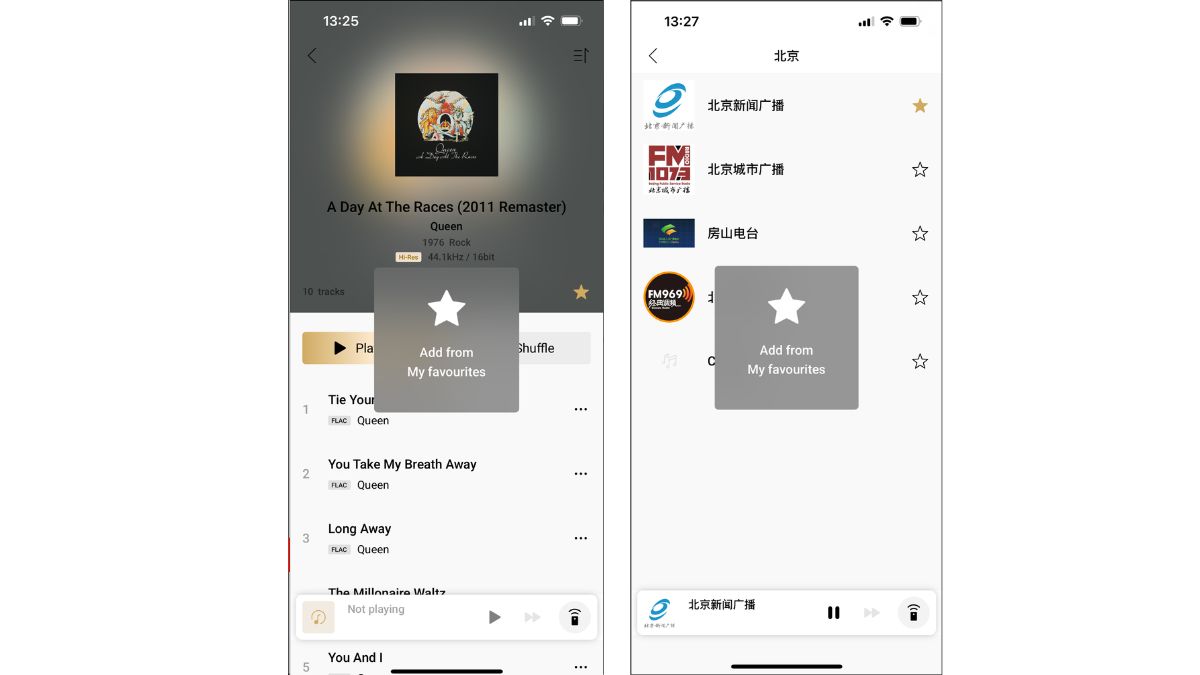Experience new interaction, MA Remote App V4.0 is now online

MA Remote App V4.0 has many new features, which make your music listening experience more intuitive and convenient
Now, no matter your music are located in the USB drive, NAS or UPnP media server, they all can be displayed in one single Library intuitively.
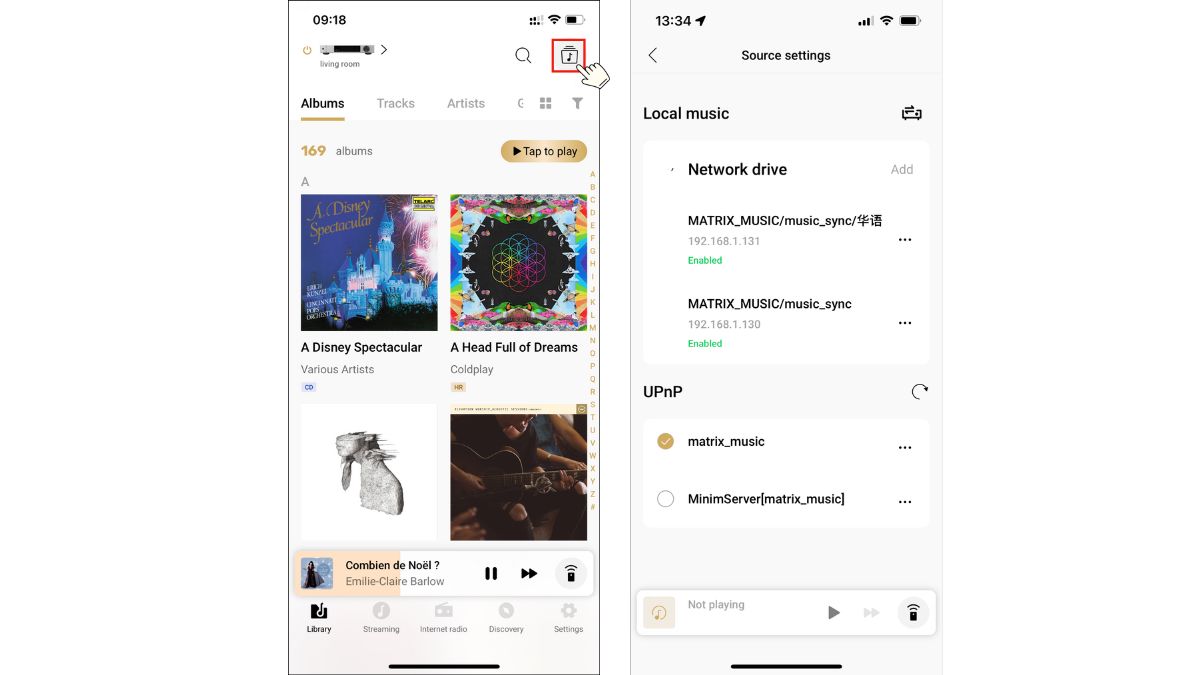
We optimized the music streamer scaning music in storage devices. What you should do are two steps:After the storage device is attached, you'll be notified to import some music in 10 seconds. This means that you can start to play immideately, and will no need to wait the indexing is complete.
Once the indexing is complete, the app will notify you to synchronous the Library again. After the synchronous is finished, all of your albums will be displayed.
The Library also can be synced manually. If you find that the Library is empty or incomplete, but you have attached USB drive or added NAS, you can enter Source setting page and tap on the Synchronous button. The Library will be synced to your phone.The album arts will be loaded faster and more accurate, which allows you to enjoy your music smoothly.
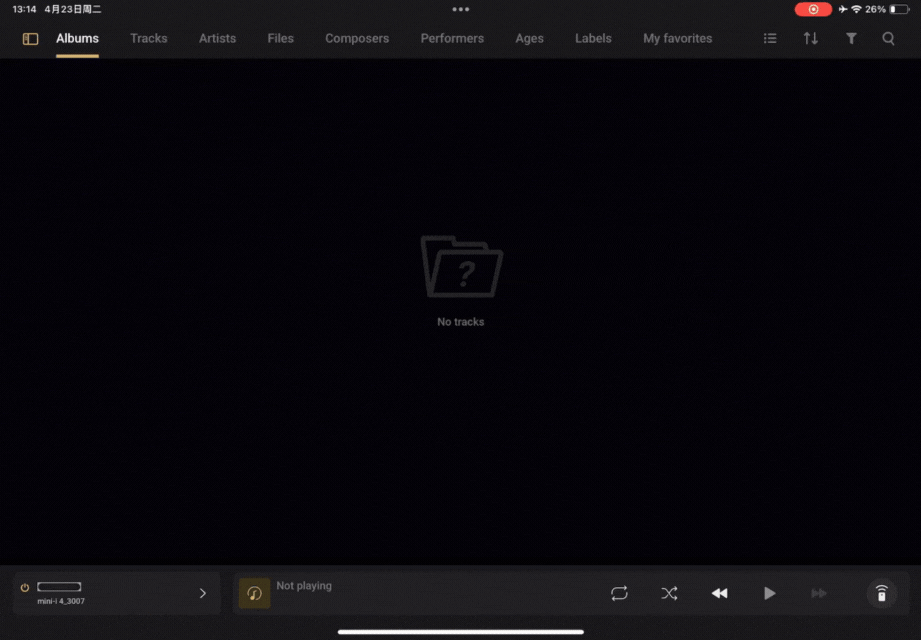
Remote control location changes
In MA Remote App V4.0, the Playing bar is updated as well. The Remote Control button has put on the Playing bar. You can use the Remote Control more convenient.
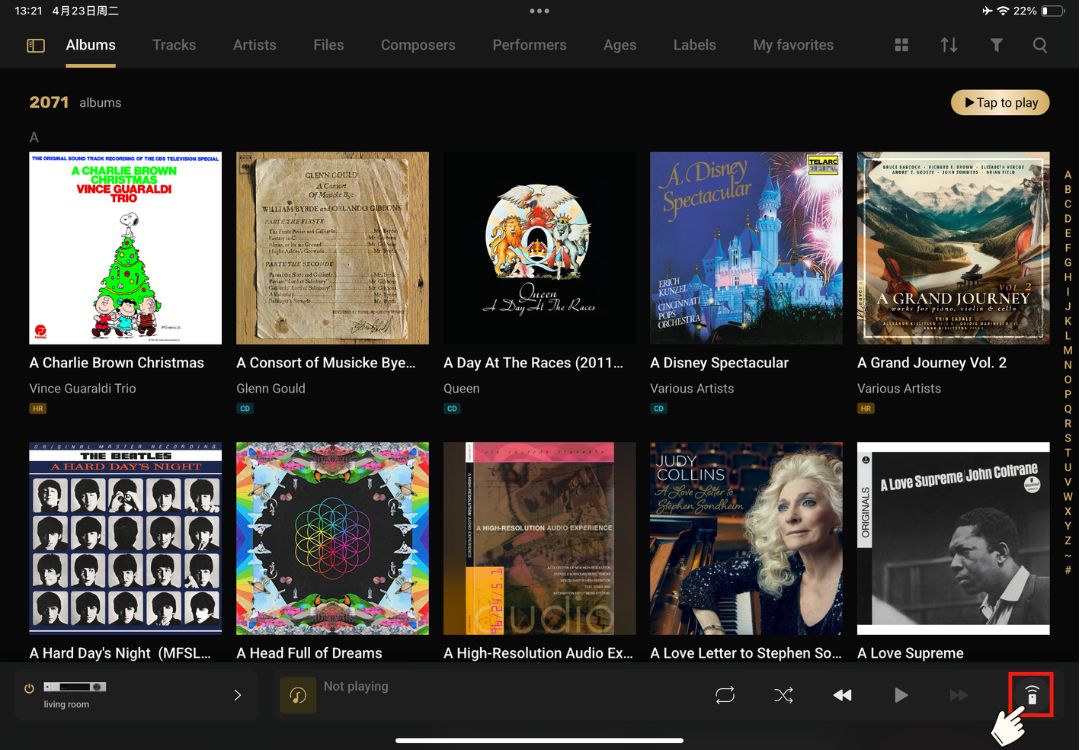
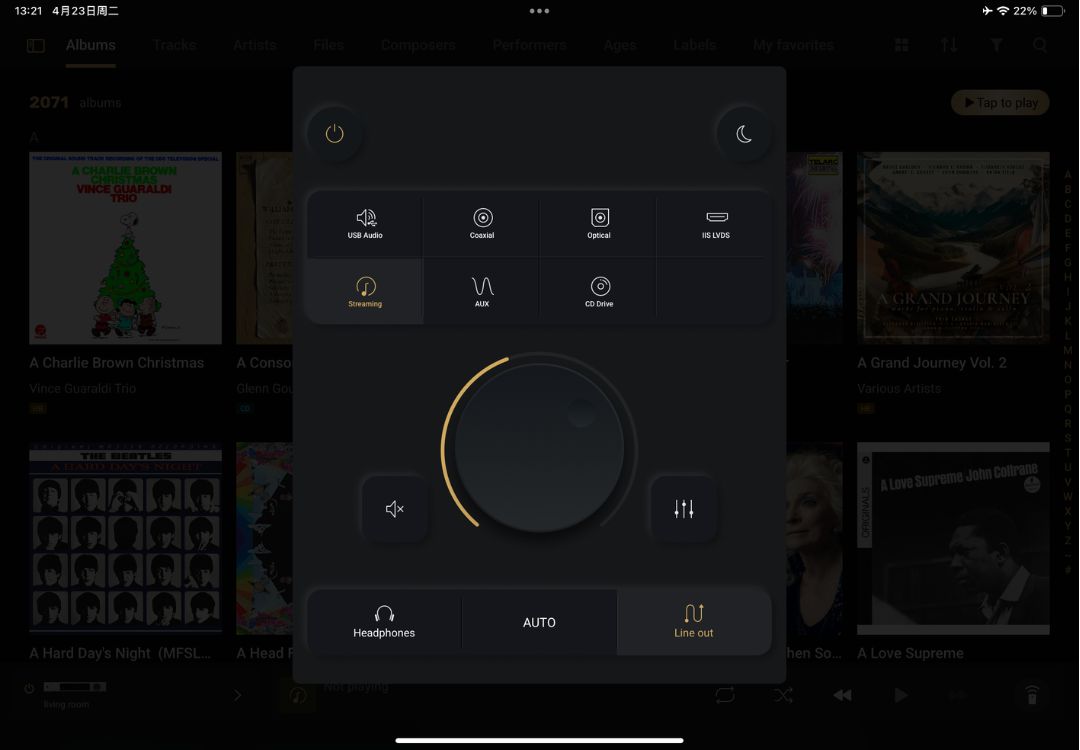
Location of app Settings entrance changes
The location of the entrance of app settings menu has been moved to the buttom dock of the app. You'll find it more easily.
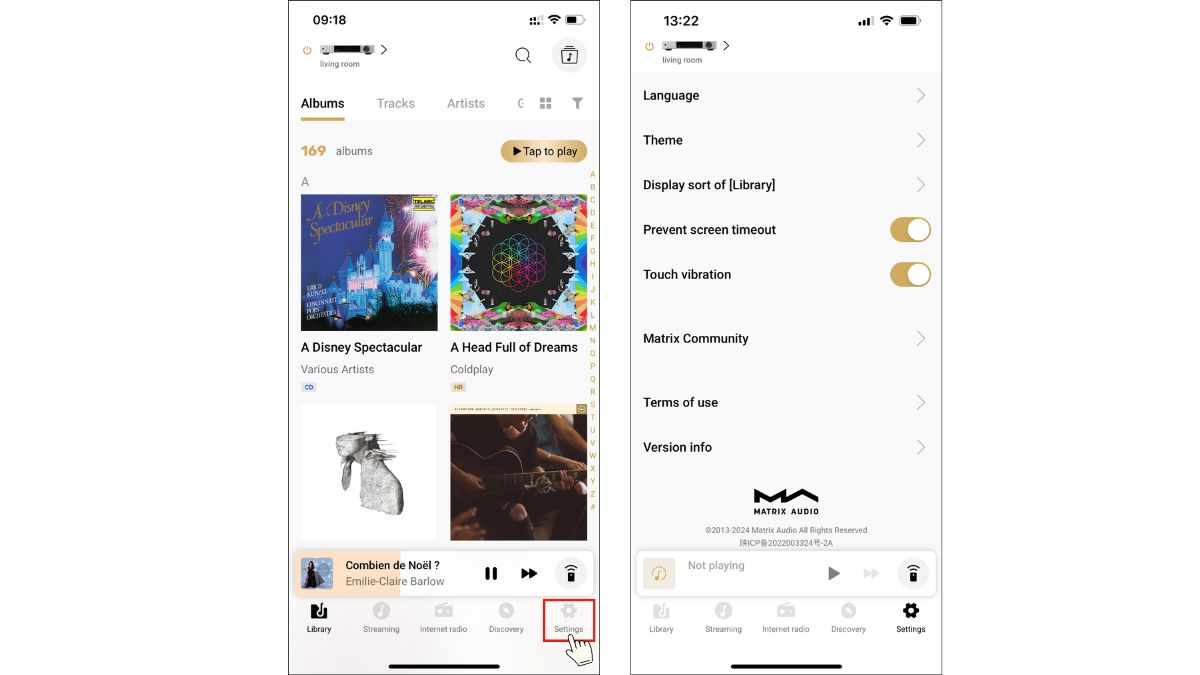
Location of My Favorite changes
In addition, the location of entrance of My Favorite has been changed. In old version app, My Favorite is located in the buttom dock of the app, and the favorite contents from different sources are all displayed in this place. With the new app, contents from different sources are located in different functionality modules.
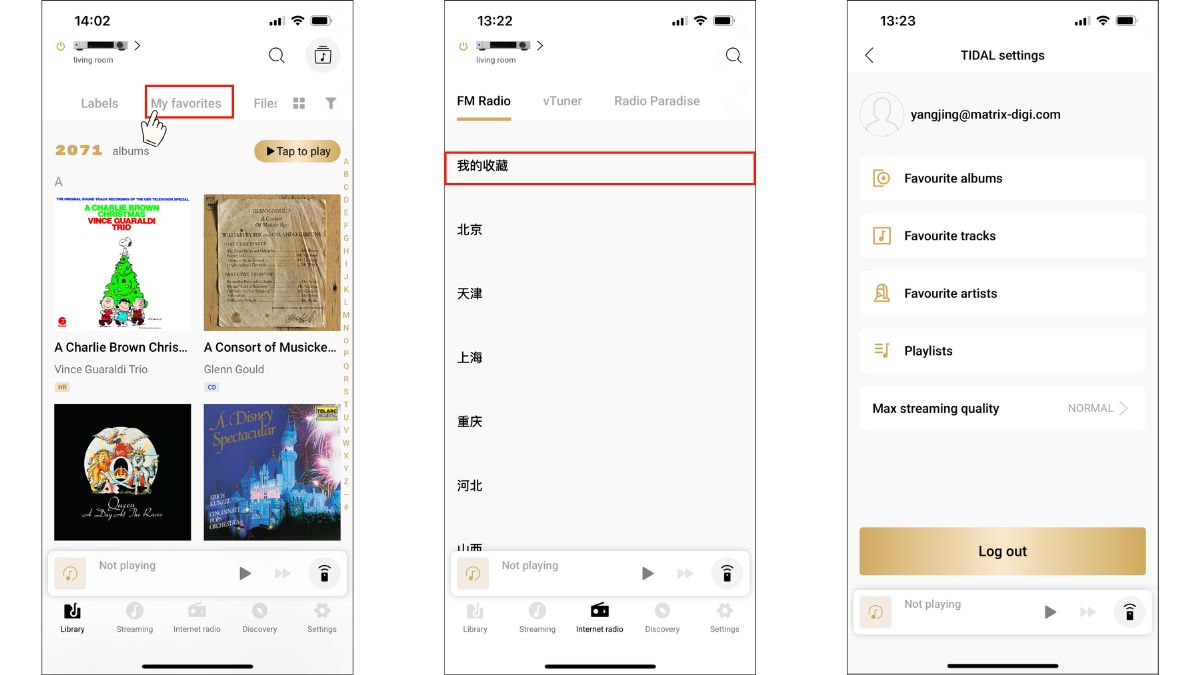
For local music (including USB drive and NAS), drag the tab in Library to the far right, you'll see My Favorites. If you can't find it, please enter the app settings menu, find "Display sort of Library", tick "My Favorites".
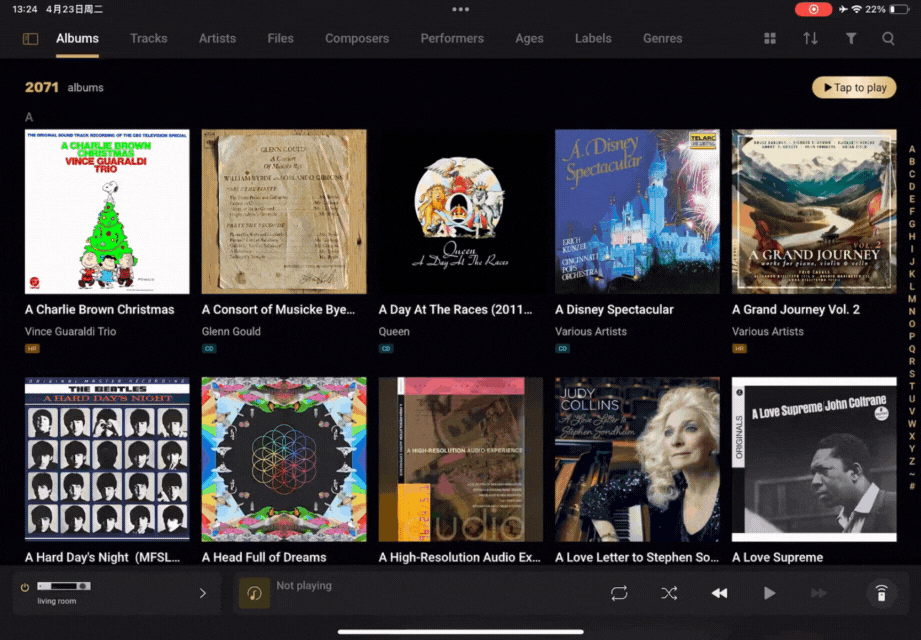
For streaming services such as TIDAL, Qobuz, HIGHRESAUDIO and SONY Select, enter "My account" page of these streaming services, you'll find your collected albums, tracks, artists and playlists.You'll have three way of entering My Favorites page of the streaming services. Tap on the three dot icon of the streaming service, enter the streaming service's home page and tap on the profile photo, or drag to the buttom of streaming service's page and tap on My Account.
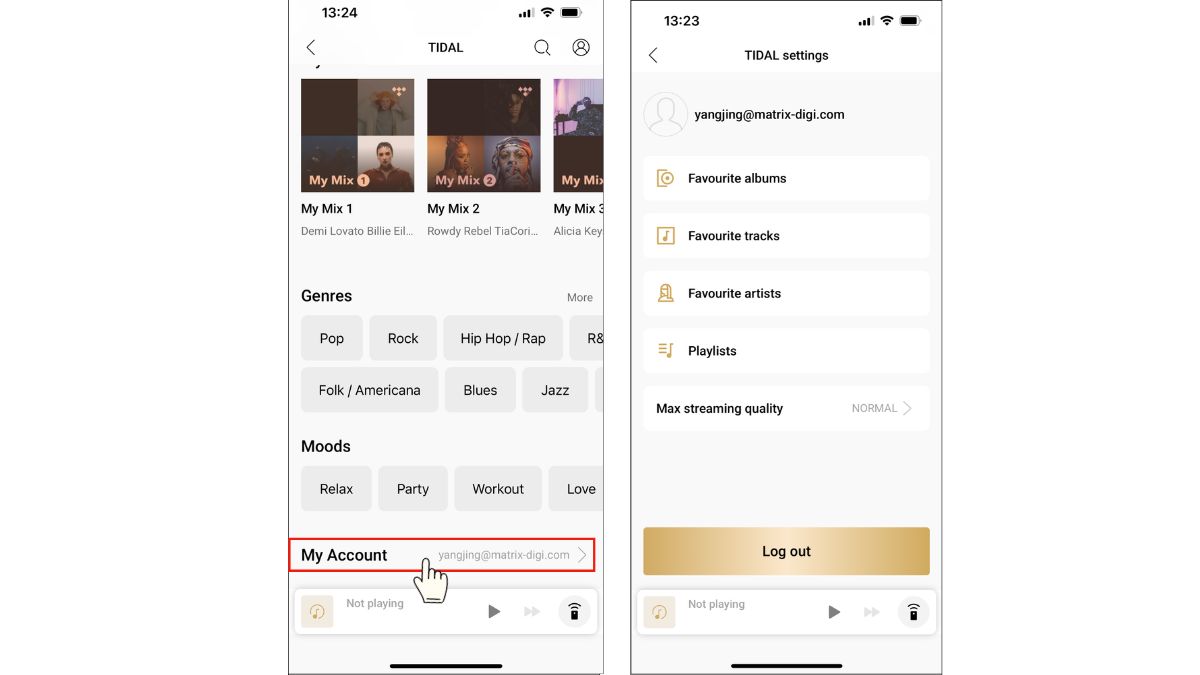
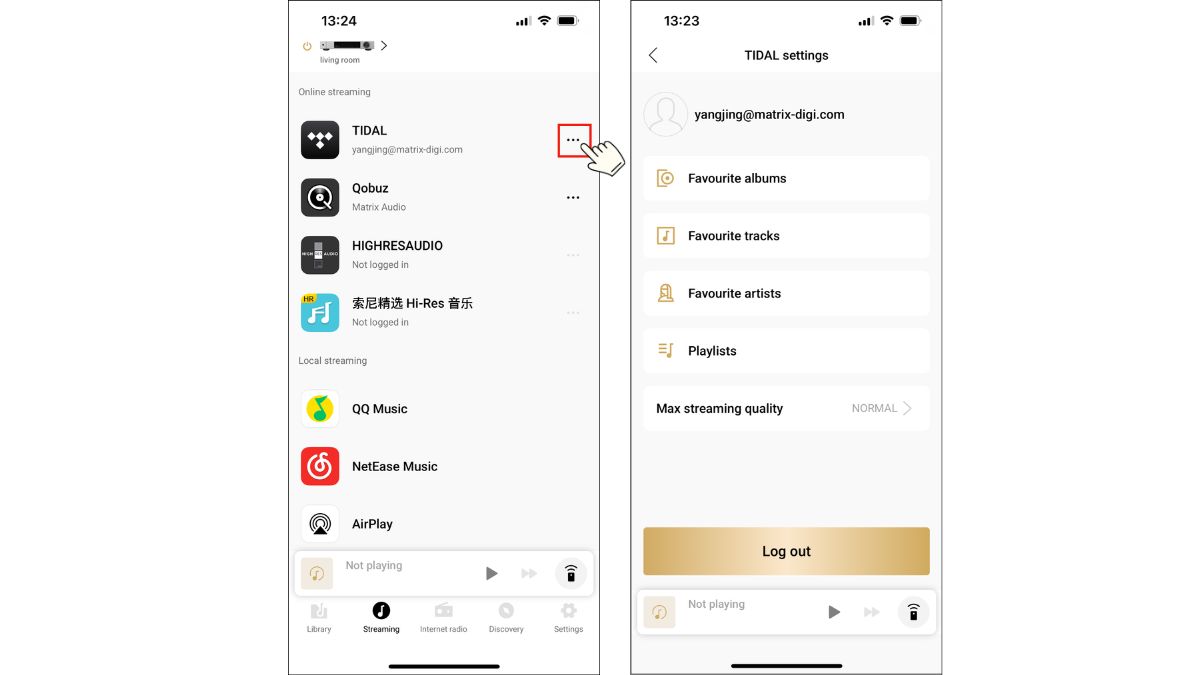
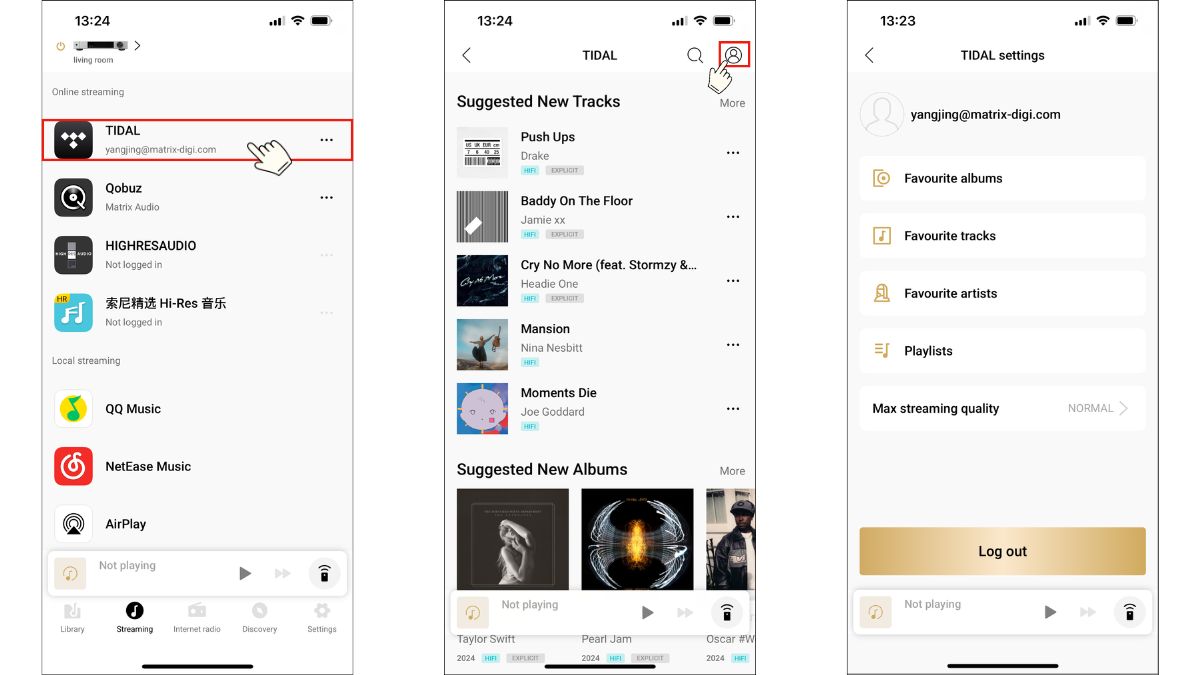
By the way, the icon of add things to My Favorites is changed to a star icon.Up date your MA Remote App and experience the new features now!