Experience new interaction, MA Remote App V4.0 is now online

MA Remote App serves as the core tool for controlling your music streamers. By installing the MA Remote App on your iPhone, iPad or Android phone, they become the most convenient control centers, allowing you to browse and play your local music, enjoy high-resolution music from streaming platforms like SONY Select, TIDAL, Qobuz and HIGHRESAUDIO, listen to exciting online radio stations.
Even when music is streaming from other apps, you also can view the track information through the MA Remote App. Furthermore, the MA Remote App allows you to set every hardware configuration, completely changing the operation of an audio device.
MA Remote App 4.0 brings more convenient functionalities of filtering or sorting local music
Music Filtering
The new MA Remote App introduces a strong functionality of finltering local music. In addition to conventional classification methods, you can now filter by music file formats, sampling rates, bitdepth and other parameters to find your music rapidly. You can also perform multiple filters based on performers, genres, composers, years, labels etc. to provide you with more accurate music recommendations and search results.
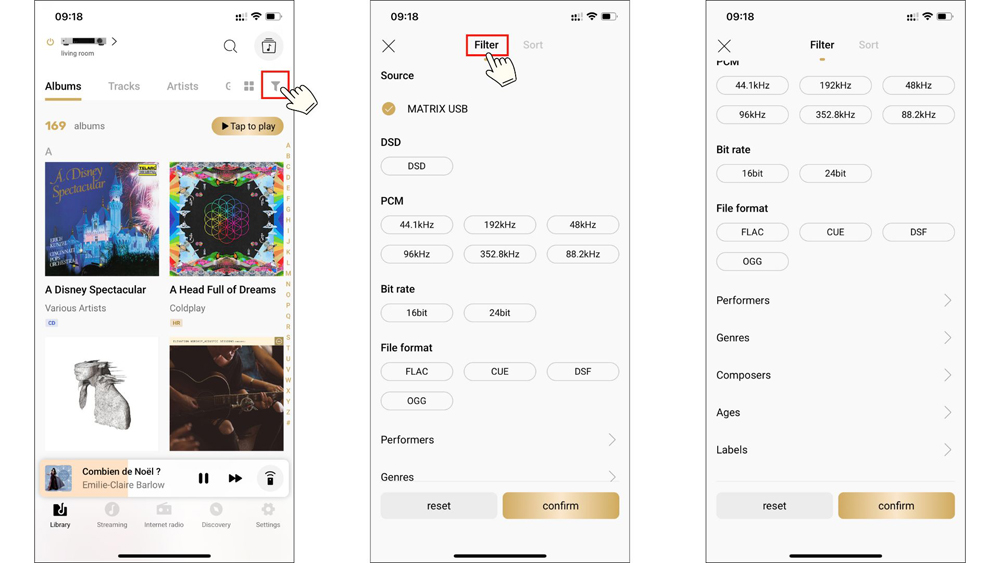
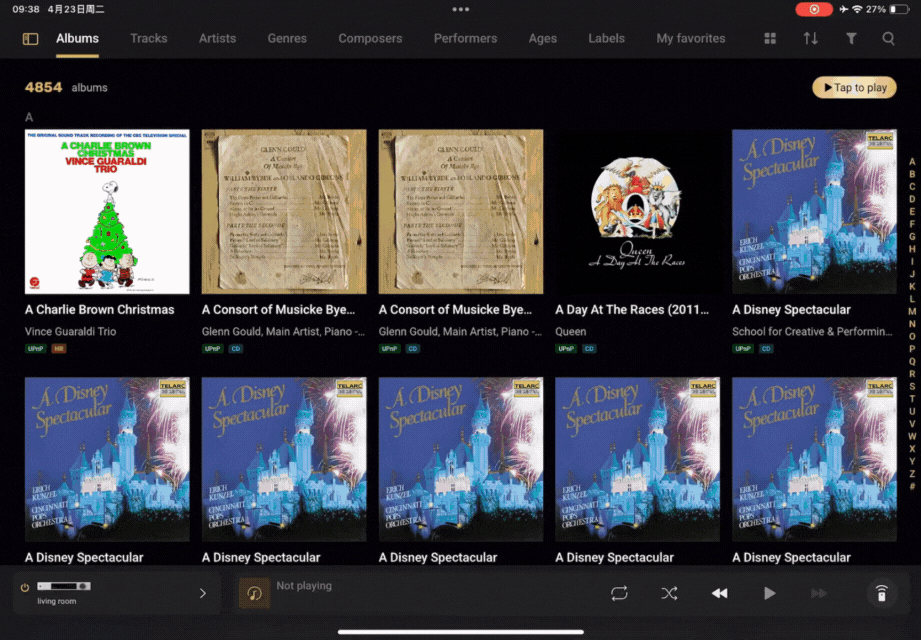
Music Sorting
Now you can sort your music from A to Z or from Z to A, making it easier to browse your music contents. In addition, we have added English sorting first and English sorting last options to meet the preferences of different users.Whether you prefer to search alphabetically or by language, you always can find your favorite tracks easily. Experience the new sorting function, making music control more flexible and convenient!
Sort of tabs in Library
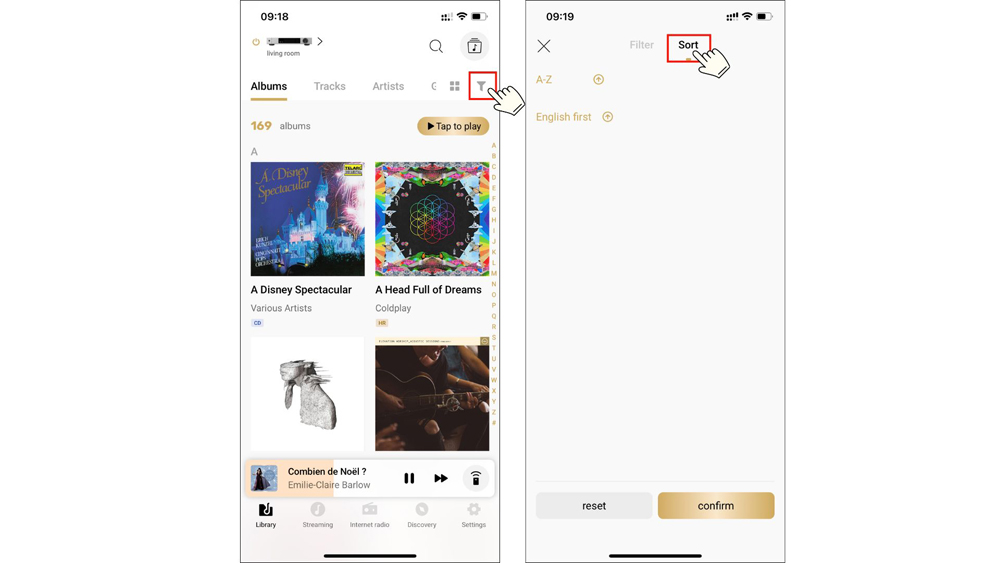
With the new app, you can select and sort the dimension tabs you want to display in "Library" according to your personal preferences and habits. Bringing you a more flexible and personalized experience. Whether you prefer to view your music by artist, album, track, or browse your music by folders, you can do it easily.
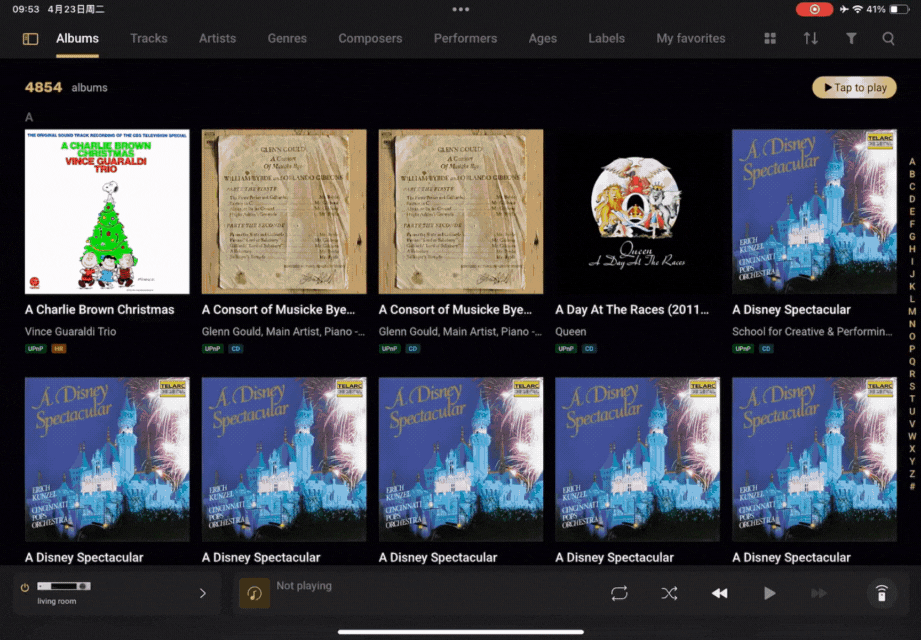
The new layout of albums makes your music experience more enjoyable
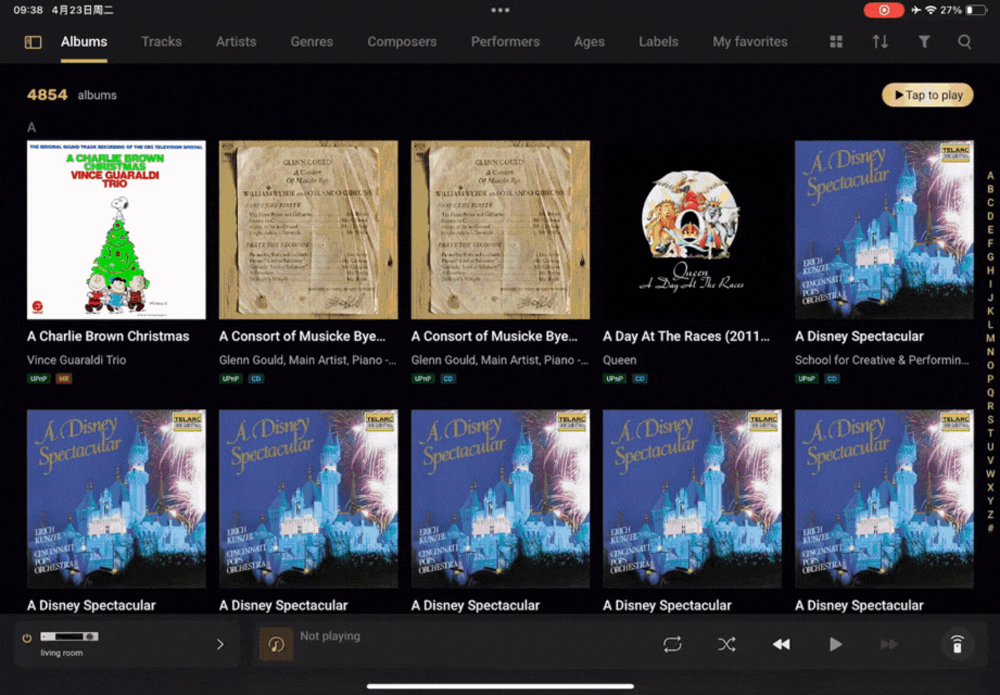
The drawer menu specially designed for iPad makes the interface more refreshing. The drawer can be hidden. The new design allows the iPad to display more music contents and view album cover in full screen.
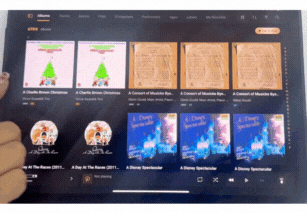
Choose how you want to display the album cover
The new 4.0 version of MA Remote App brings more choices to iPad users! Now, you can choose to display the album cover in 3 or 5 columns on your iPad, allowing you to adjust the display of the album cover according to your preferences and needs. Whether you like to see more albums at once or prefer a larger cover display, it's all up to you!
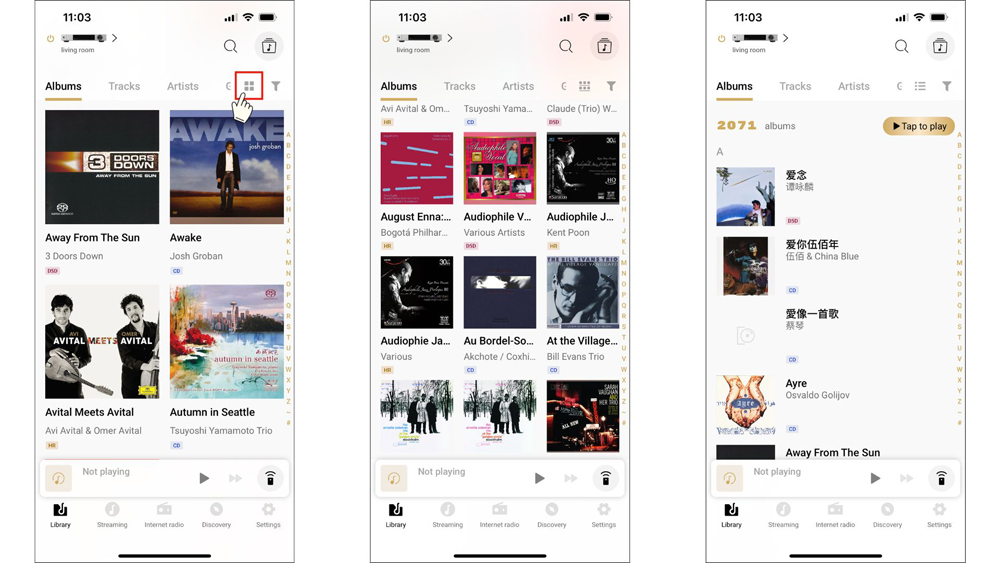
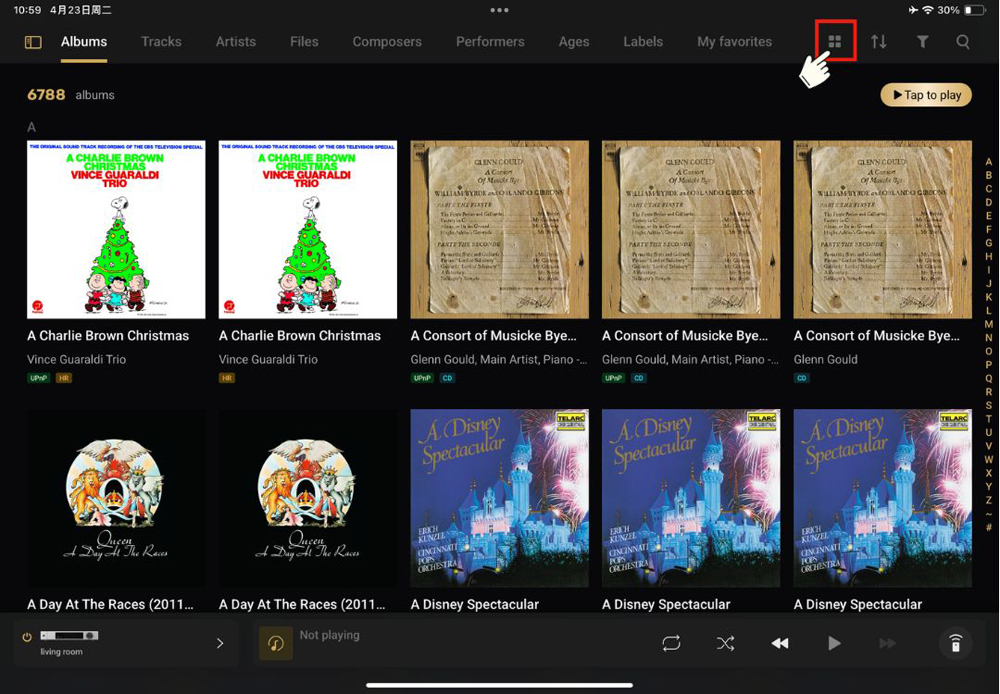
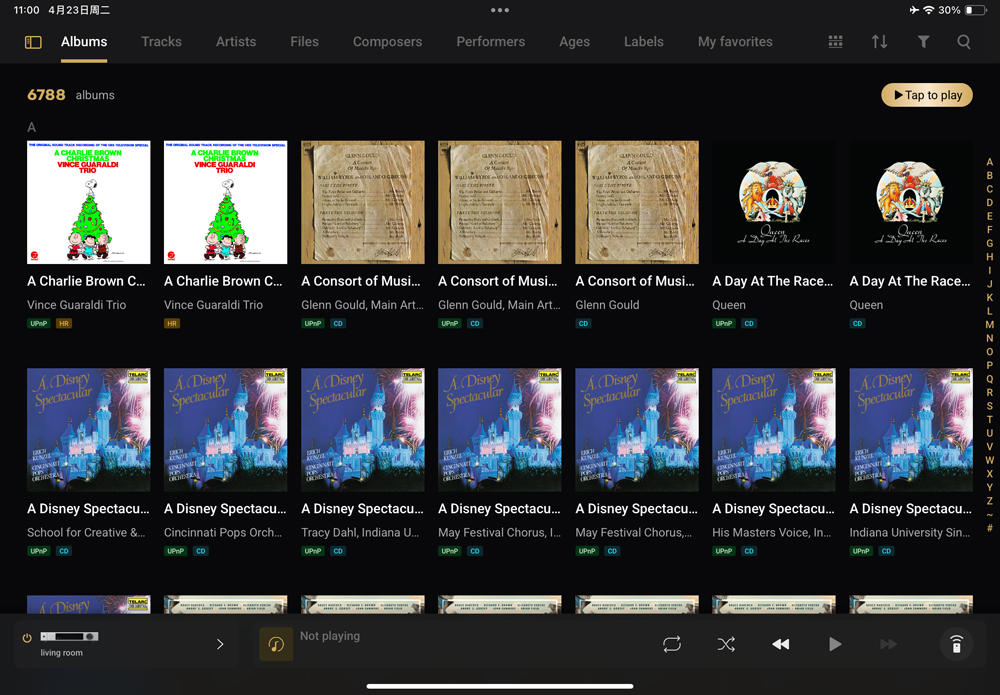
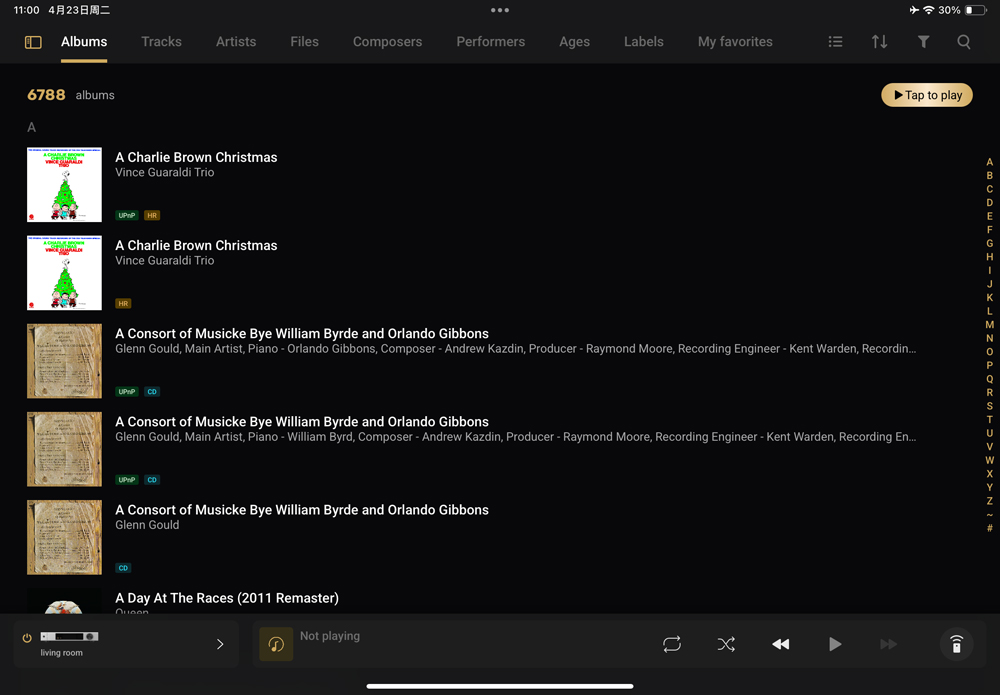
The new app adopted new color schemes
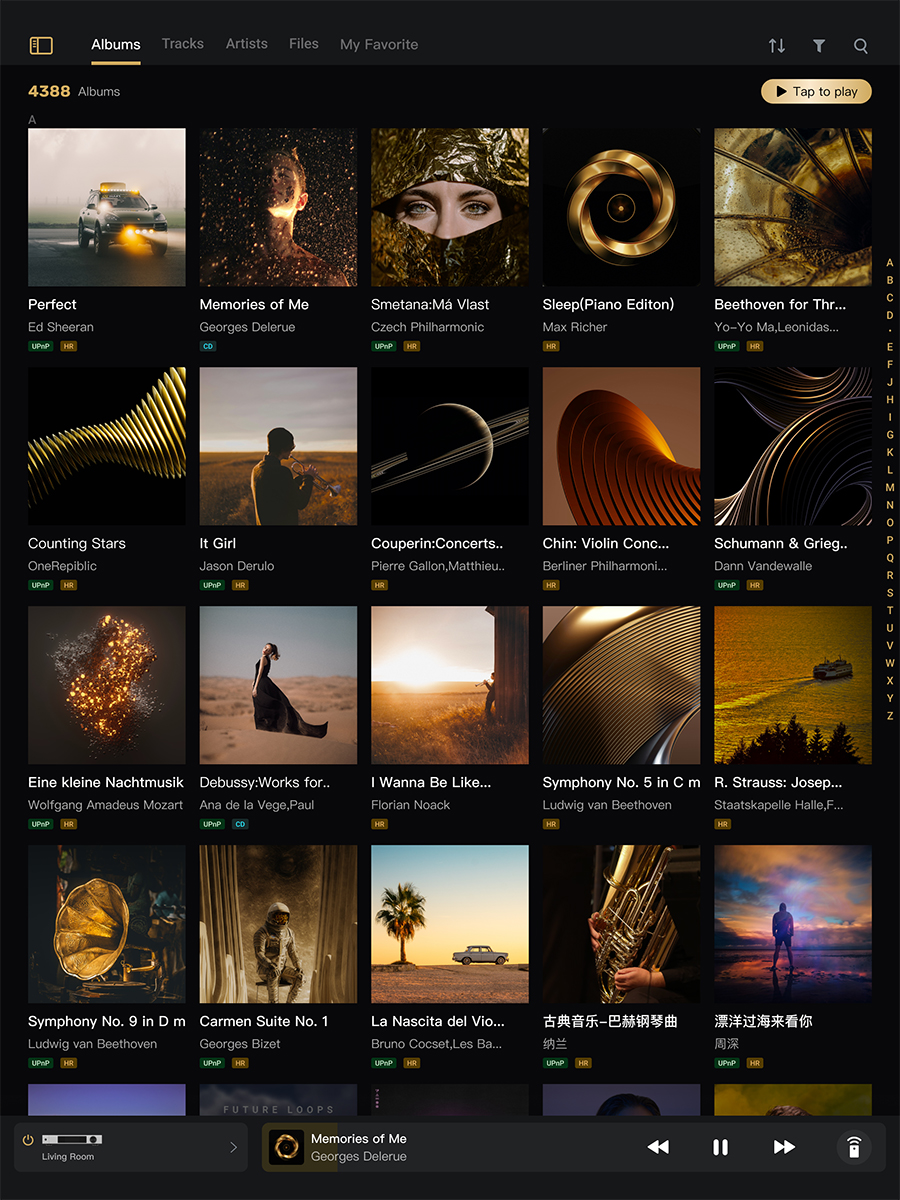
The new app provides you with a smoother and more beautiful UI. Both the color scheme and the functionality layout have been carefully redesigned. Upgrade to the new version 4.0 immediately to make every functionality works better!