[Firmware Update] Shuffle play the library by a single tap
The first update in 2024, let’s have a look at what's new in this firmware. The most important thing about this update is the shuffle play the library by a single tap. When you don’t think about what to listen to, it’s definitely the useful one to choose! This is like turning on a private recommendation mode for you, so you no longer have to worry about choosing songs.
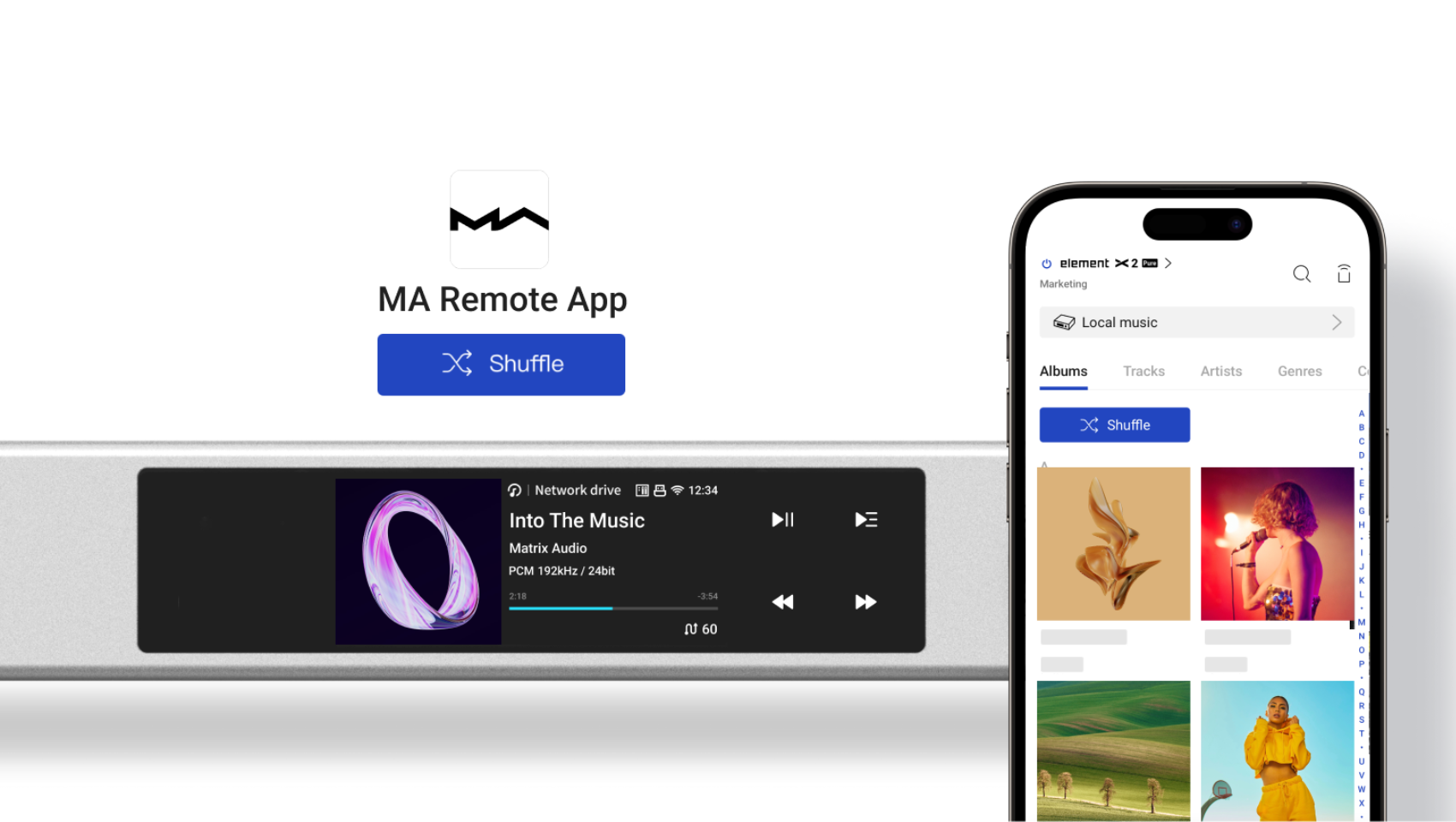
Firmware Update
Applicable models:mini-i 4, mini-i Pro 4
Firmware version:V1.0.7 Build017
Changelogs:
The Wi-Fi networks you have connected to will be saved.
[New feature] Shuffle play the library by a single tap.
[New feature] Allow the device to power up once it is connected to the power supply. This function is configurable from the app.
Improve the speed of displaying the album art when switching tracks.
Change the position of displaying the streaming source.
Update the icon of USB Audio input.
Fixed the issue that the device display will stuck at the "Remote address code setting" page after switched multiple of the address code continuously.
Fixed the issue that the volume suddenly increases after plugging in headphones when the line output volume is set to 100.
Applicable model:element S
Firmware version:V1.0.6 Build016
Changelogs:
The Wi-Fi networks you have connected to will be saved.
[New feature] Shuffle play the library by a single tap.
[New feature] Allow the device to power up once it is connected to the power supply. This function is configurable from the app.
[New feature] Display the device name of the external DAC.
Improve the speed of displaying the album art when switching tracks.
Change the position of displaying the streaming source.
Update the icon of USB Audio input.
Change the sound of touch control buzzer.
Applicable models:element X2 Pure, element X2, element M2, element i2
Firmware version:V1.1.3 Build017
Changelogs:
The Wi-Fi networks you have connected to will be saved.
[New feature] Shuffle play the library by a single tap.
[New feature] Allow the device to power up once it is connected to the power supply. This function is configurable from the app.
Improve the speed of displaying the album art when switching tracks.
Change the position of displaying the streaming source.
Update the icon of USB Audio input.
Change the sound of touch control buzzer.
MA Remote App Update
App version: V3.3.7
Applicable devices: iPhone、iPad、Android phone
(*Tips: MA Remote App can be installed on Mac computers with M1 or M2 chipsets directly.)
Changelogs:
The app discovers SMB servers automatically.
Add the music folders to the Library manually.
[New feature] Shuffle play the music library by one tap.
[New feature] Power on the element Gen 2 devices, element S, mini-i 4 and mini-i Pro 4 automatically when they are connected to the power supply.
[New feature] Added option “Shuffle play" to the programmable button of the lR remote control and the device shortcut menu for element Gen 2 devices, element S, mini-i 4 and mini-i Pro 4.
Other bug fixes.