[Firmware Update] element gen 1 devices
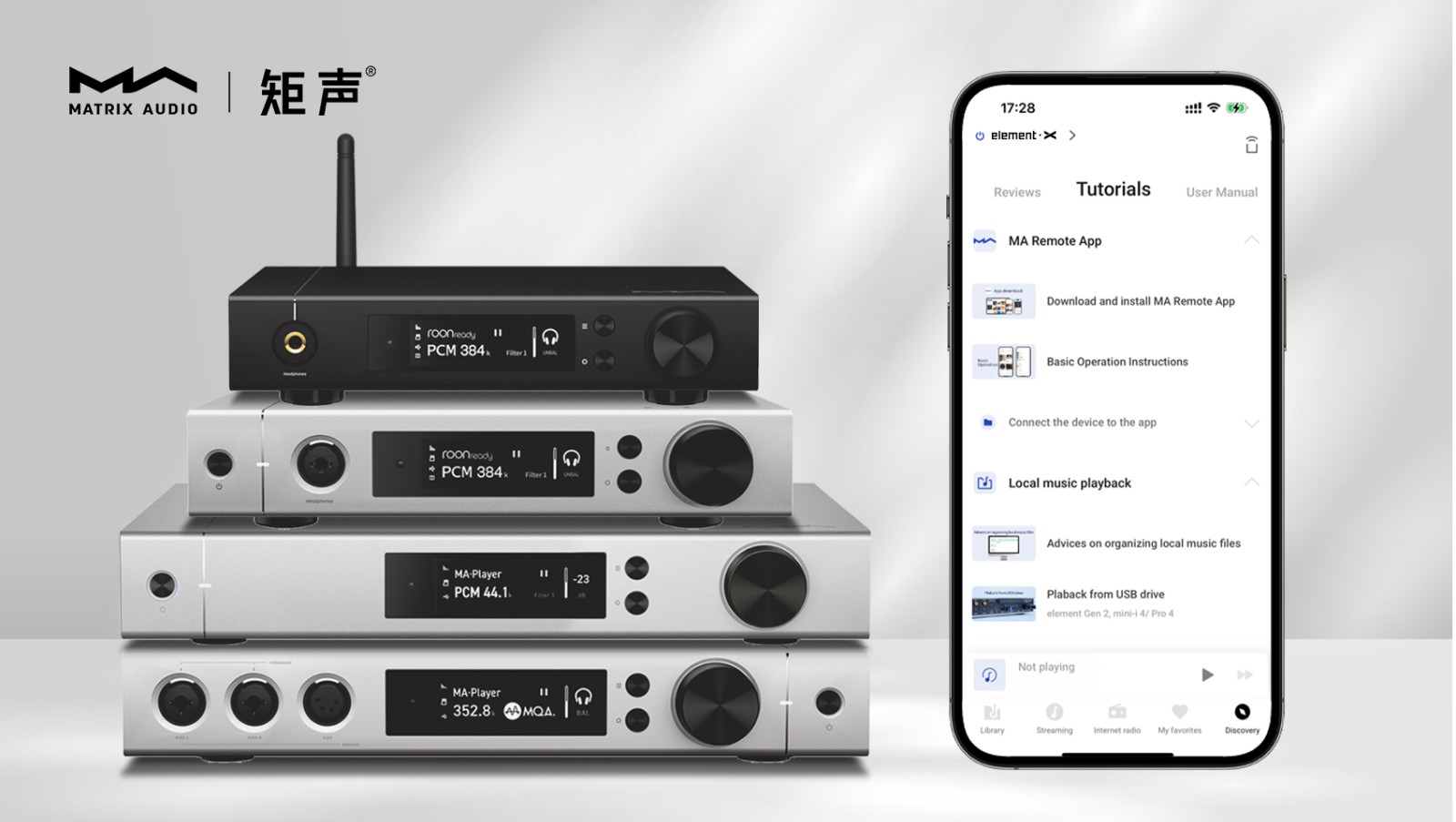
Firmware Update
Applicable models:element X, element M, element i,element P
Firmware version:C12201
Changelogs:
Support CUE files, albums can be displayed as separated tracks.
Fixed the issue that in some cases, the metadata of WAV and CUE albums are displayed incorrectly.
Fixed the issue that in some cases, playback from DLNA fails.
Fixed the issue that the device still could be woken up by Spotify app even if Spotify Connect has been disconnected.
No need to re-build the library from NAS after the device had a power cycling.
Improve the speed of the app communicating to the device.
Improve the display of album arts.
Add tracks from local music library to My Favorites.
Qobuz lauthentication changed to OAuth method.
MA Remote App Update
App version: V3.3.6
Applicable devices: iPhone、iPad、Android phone
(*Tips: MA Remote App can be installed on Mac computers with M1 or M2 chipsets directly.)
Changelogs:
Add Tutorial module to Discovery.
Improve the communicating speed of the app and the device.
Fixed the issue that in some cases, the metadata of WAV and CUE albums are displayed incorrectly on the element gen 1 devices.
Improve the display of album arts of local music.
Add tracks from local music library to My Favorites (element gen 1 devices).
Other bug fixes.
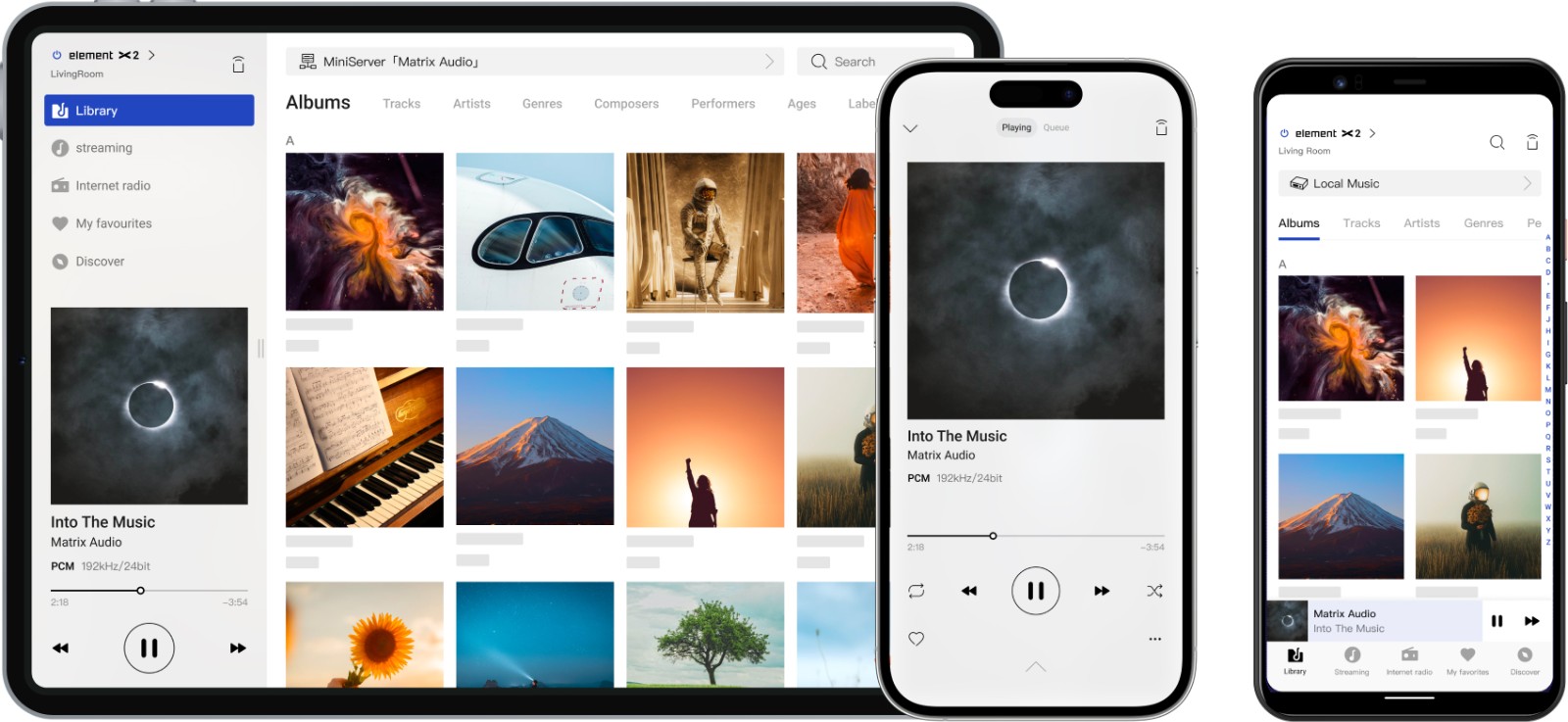
How to update firmware:
After updating the MA Remote to the latest version in the app store, operate the element gen 1 devices on the APP side. After opening the device configuration, scroll down to find [Check for Update], and download the update package.