New firmware available for mini-i 3 series products
We received some feedback from mini-i 3 or mini-i Pro 3 users that the unit may happen a continous stuttering issue when playing over AirPlay. This issue was fixed by our dev team and the new firmware is available for download now. You can check for and install firmware update through Settings Menu, the process needs an internet access.
Applicable models: mini-i 3, mini-i Pro 3
Firmware version: C913A8, C913B8
What's new:
Fixed the issue that in some cases, streaming over AirPlay may happen a continuous stuttering issue.
Update instructions:
1. Turn the device on and connect it to the Internet. Press the “i” button on the rear panel of the unit to enter Settings menu.

2. Rotate the knob, find the “Firmware Update” option, press the knob to enter.

3. Press the knob to check for updates.

4. If update is available, the firmware version will be displayed. The C913A8 is for mini-i 3, and the C913B8 is for mini-i Pro 3. Now press the knob to start install update.
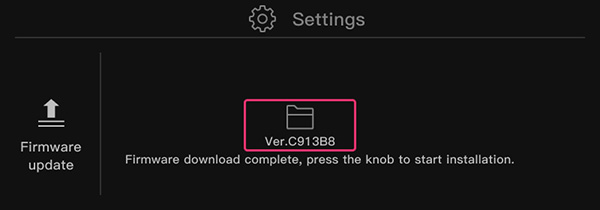
5. The upgrade process takes about 2 minutes, the device will reboot automatically after update is complete.

6. After the update is complete, re-enter the Settings menu and select the "Info" option to view the current firmware version number.

