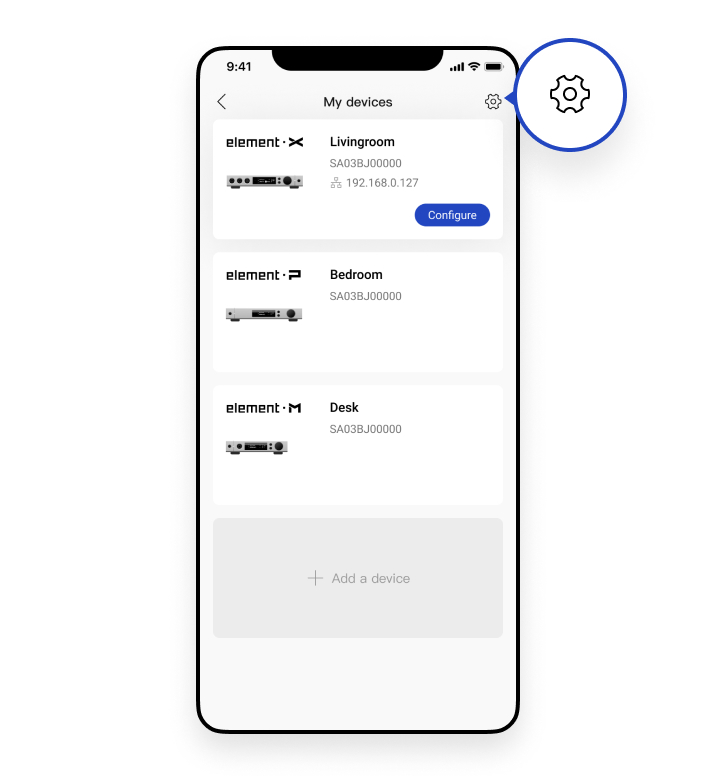MA Remote v3.0 available on Apple App Store
MA Remote is a companion app for Matrix element X, element P, element M and element i. With MA Remote, users can browse the music files in the local storage or network drives connected to the Matrix streamer device in your network. All the music resources will be presented as a single music library in MA Remote. You can also log in to streaming service account in MA Remote to cast massive high-resolution streaming music to the Matrix devices. Through MA Remote, you can control the playback status of the device, adjust the configuration items and update the device firmware.
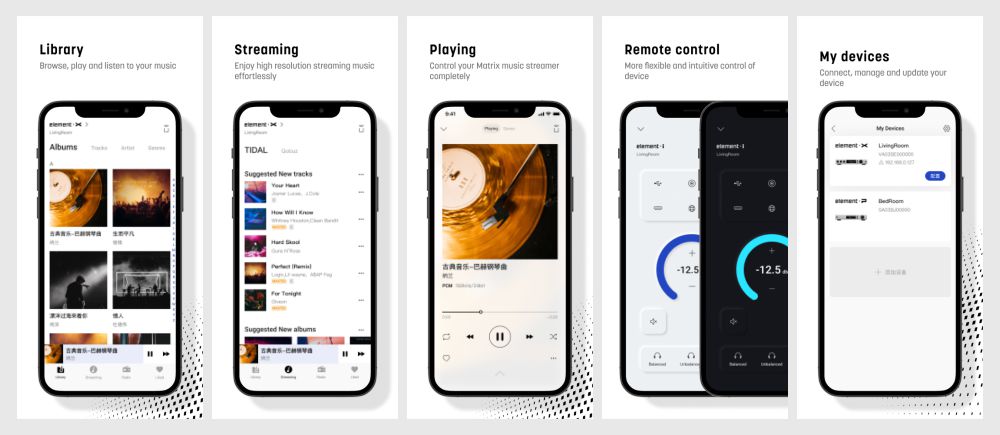
Today, we are so thrilled to announce that after several months of work on optimizing MA Remote app, the app has come to v3.0. This is a big step forward of MA Remote, we rebuilt the app completely.
New functionalities layout:
We changed the layout of the main functionalities of the app, there are Library, Streaming, Internet radio and My favourites on the bottom of the main interface.
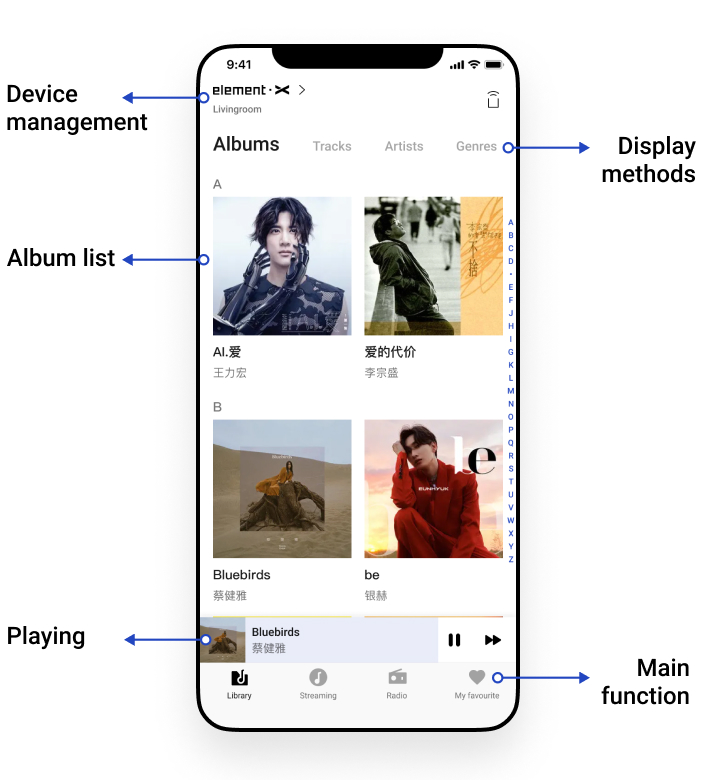
Library:
1. We added more tabs like Genres, Composers, Performers, Ages and Lables to the Library. The alphabet index also helps you find your music conveniently.
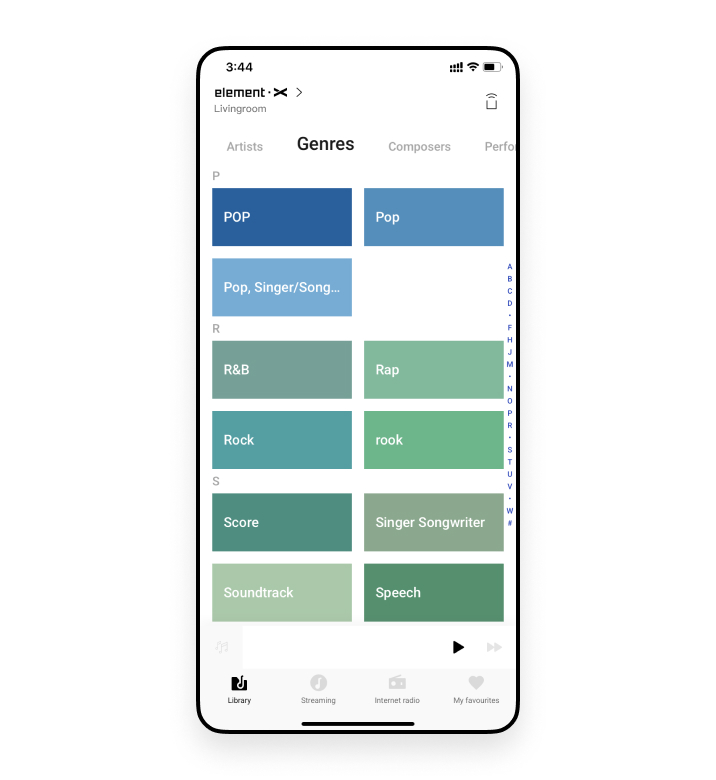
2. Display albums and artists with larger photos.
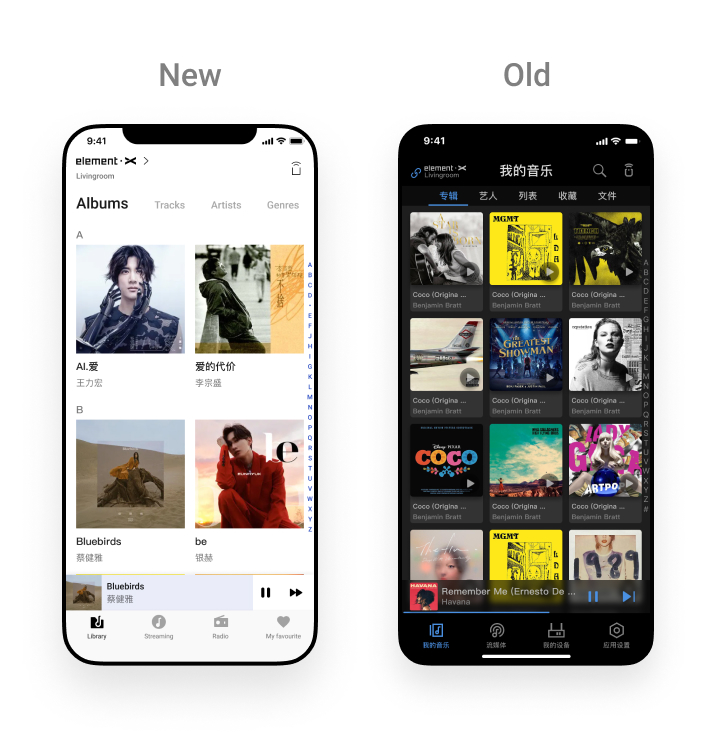
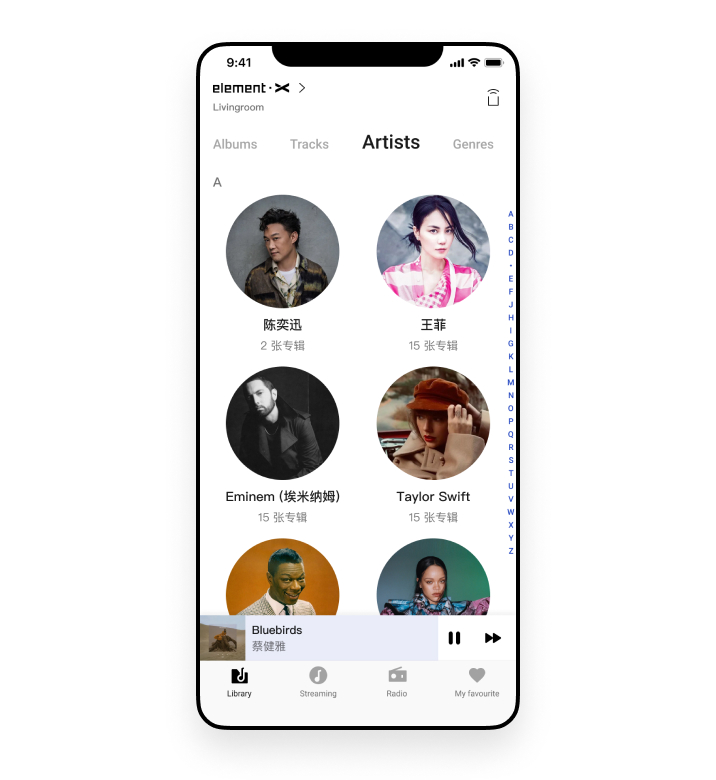
3. USB storage device, MicroSD card and network drives connected to your Matrix streamers will be displayed at the page of Files. The option will be hidden when the storage is not connected.
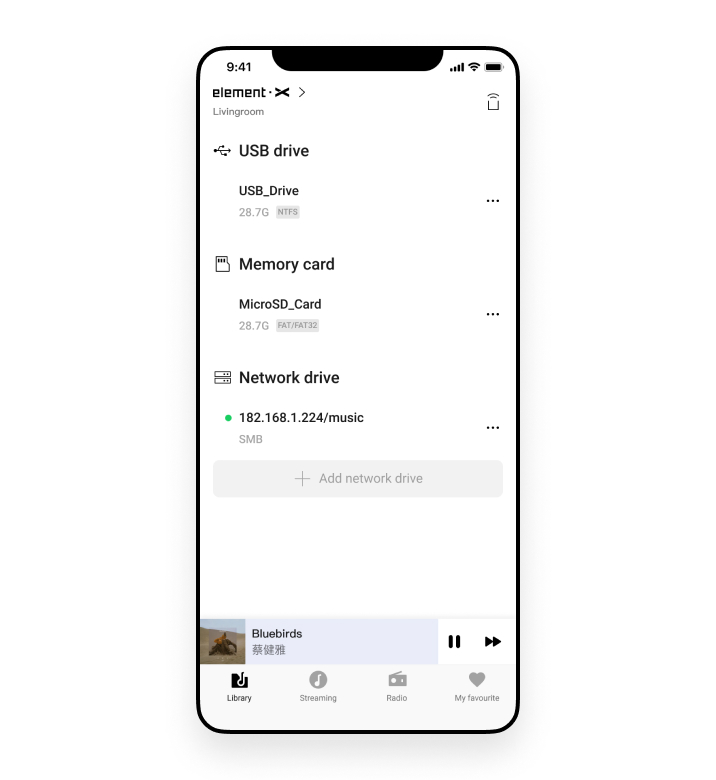
4. To enter Search interface, simply drag down the Library.
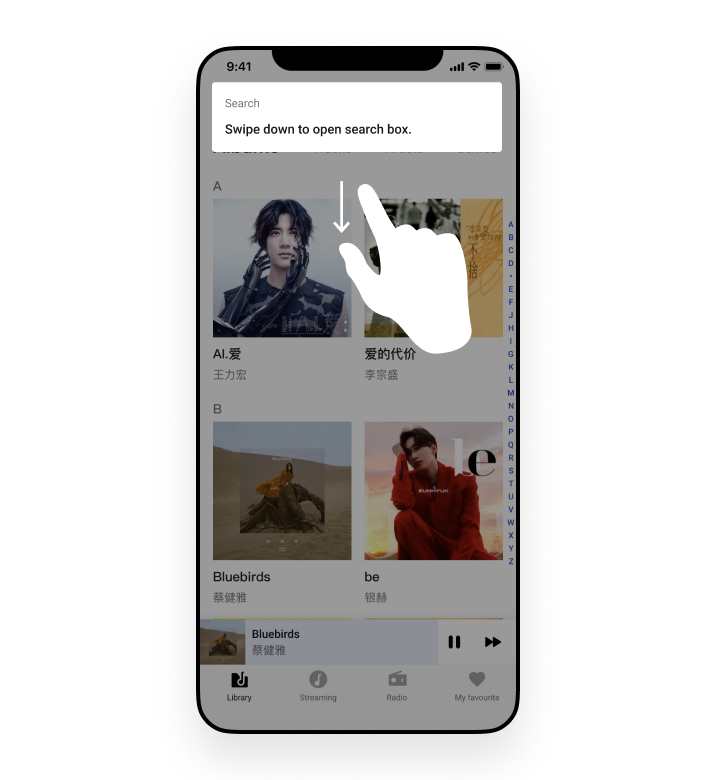
Streaming music and Internet radio:
1. Contents of TIDAL and Qobuz are displayed side by side under the Streaming function.
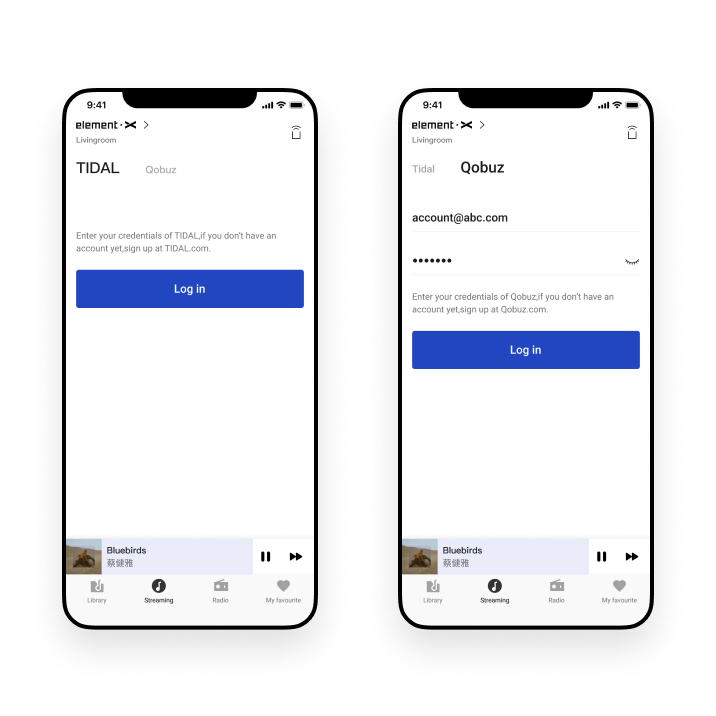
2. At the bottom of the page of TIDAL or Qobuz, you can set up the streaming quality of each service. You can also log out the streaming account here.
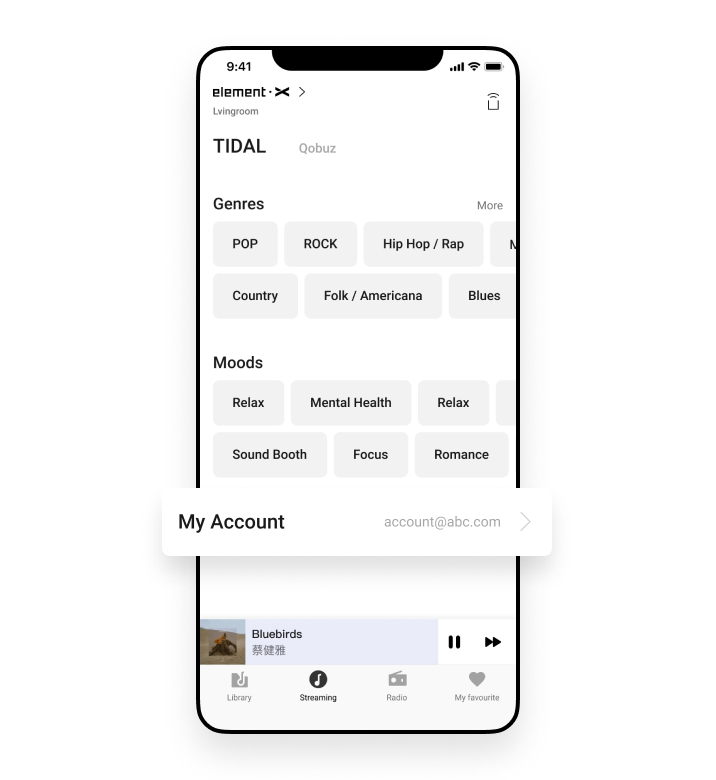
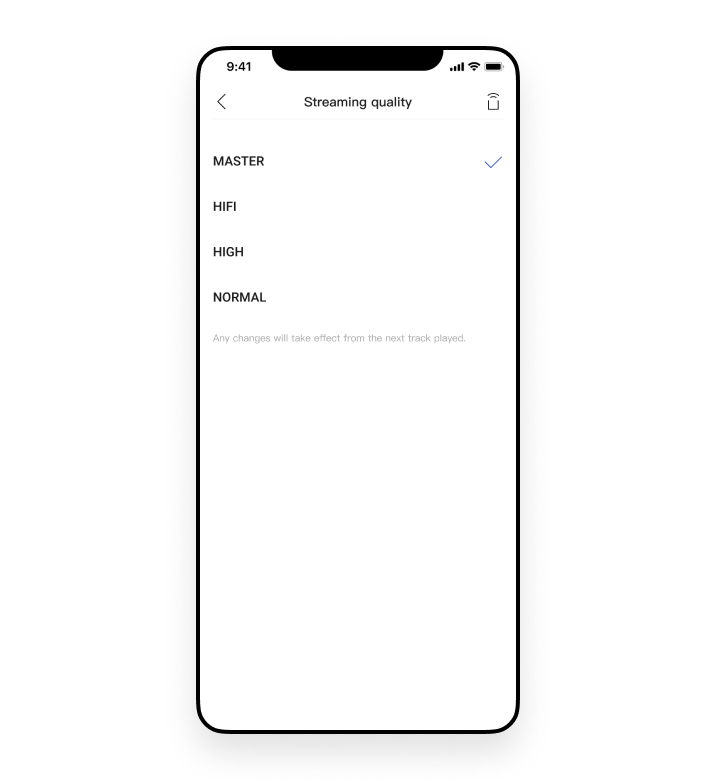
3. Internet radio has its independent position in the app. You can listen to programs from radio stations all over the world.
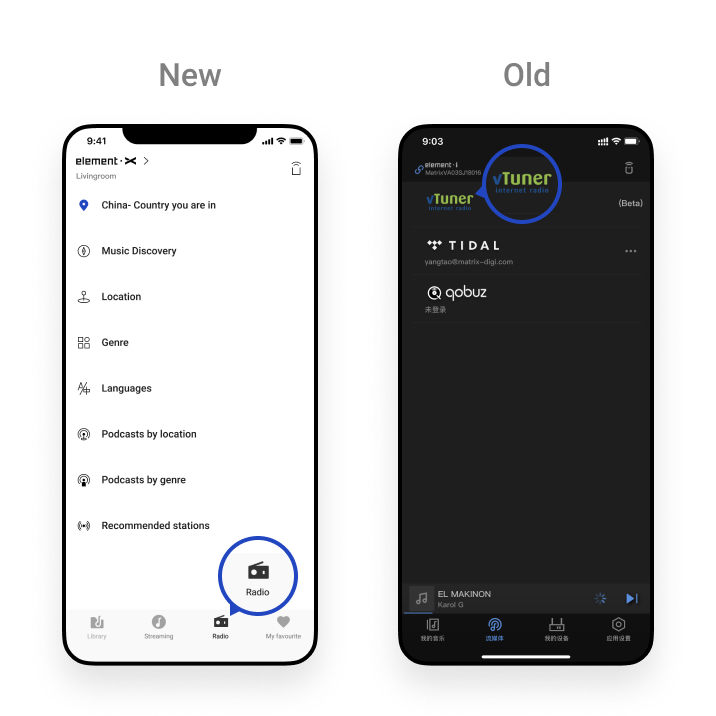
Playing:
1. At Playing interface, swipe up to view the information of the playing track, swipe left to view the play queue.
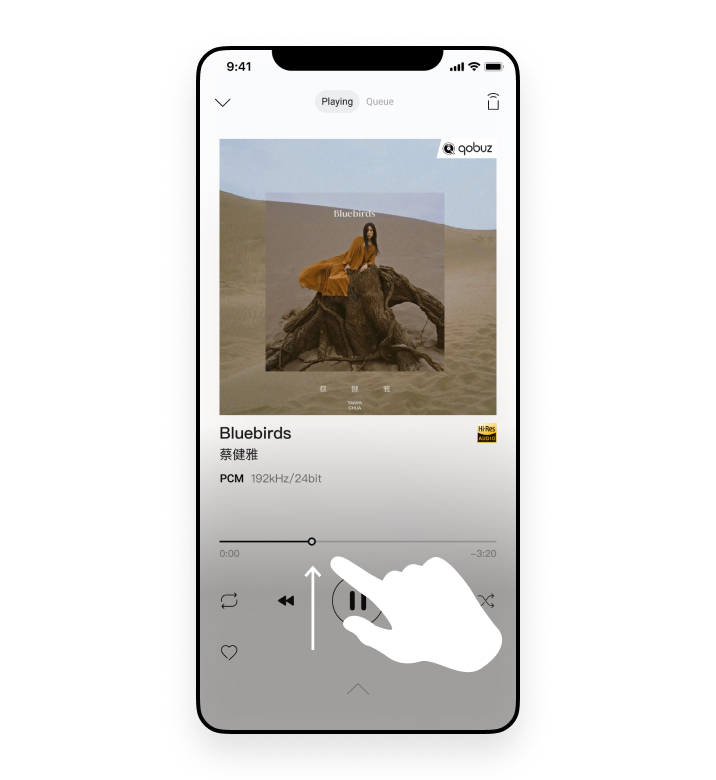
2. In the play queue, you can enable Consumption mode for the queue in the sub-menu.
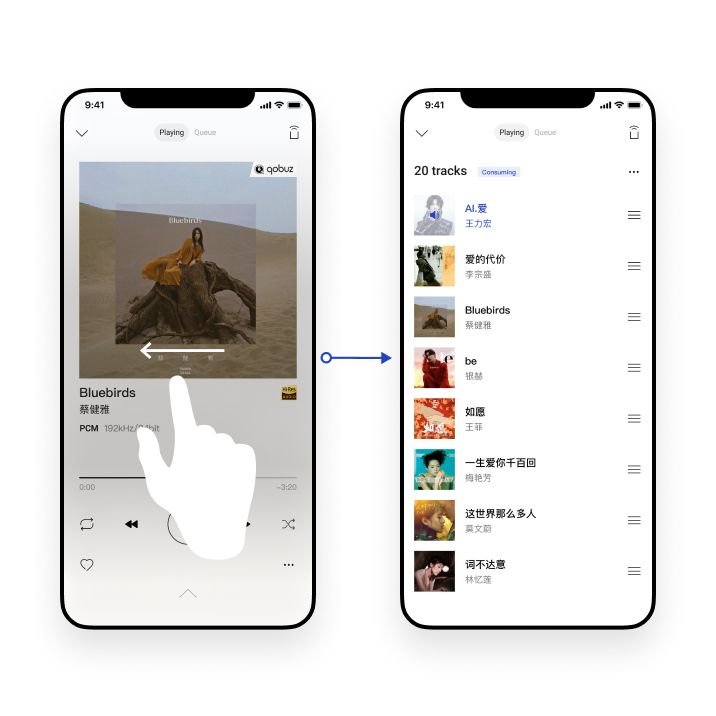
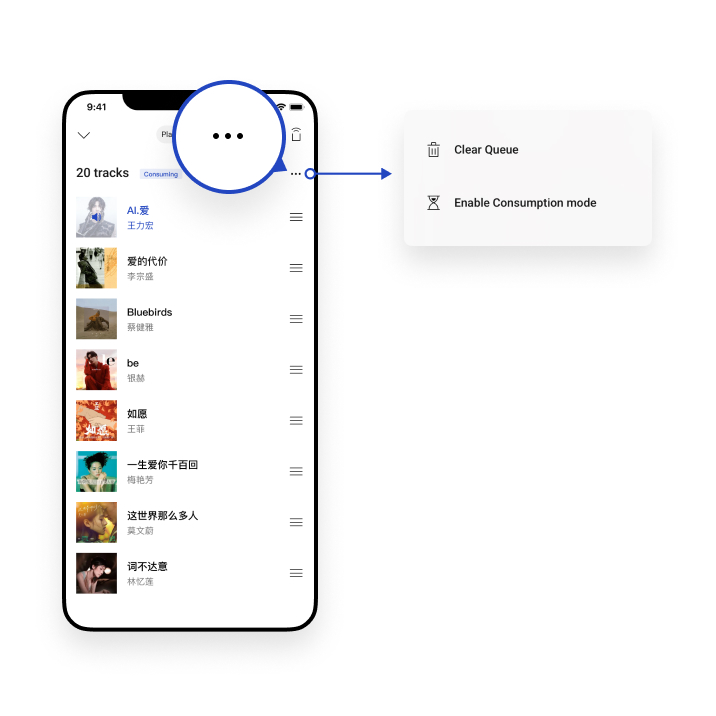
Remote control:
Tap the icon below to open Remote control. You can control the input/output channel, volume and filters through the app.
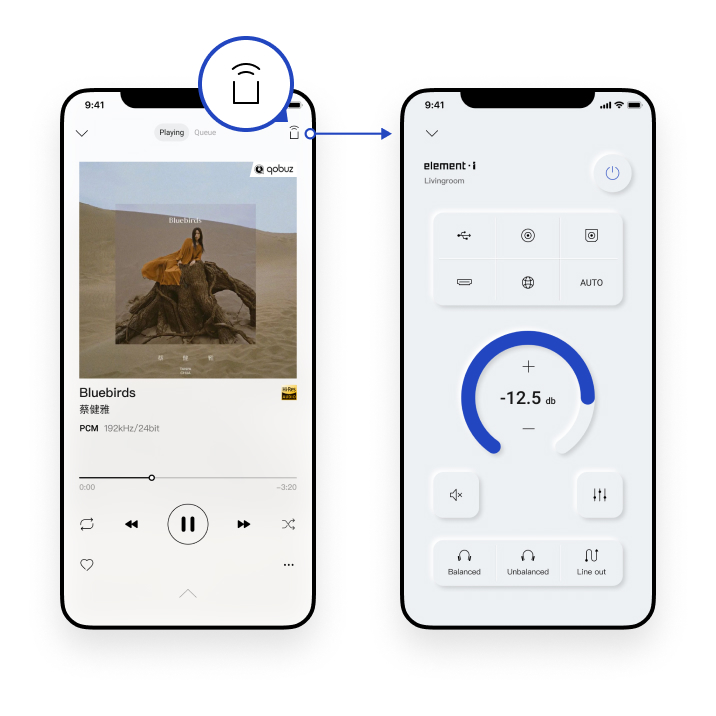
My favourites:
All of your favourite local music, streaming music and Internet radio stations are displayed here.
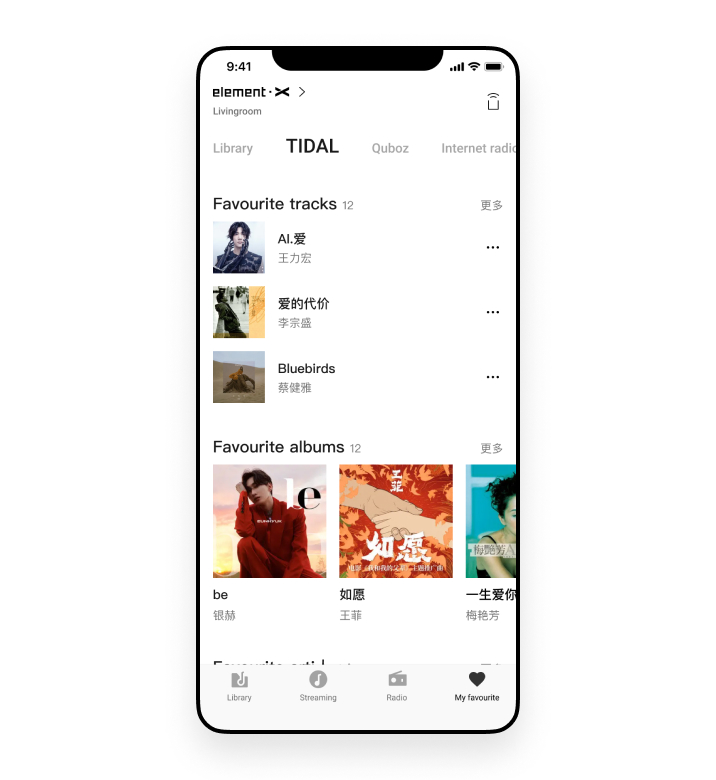
My devices:
1. Enter My Devices page by tapping the device name on the top left corner of the main interface.
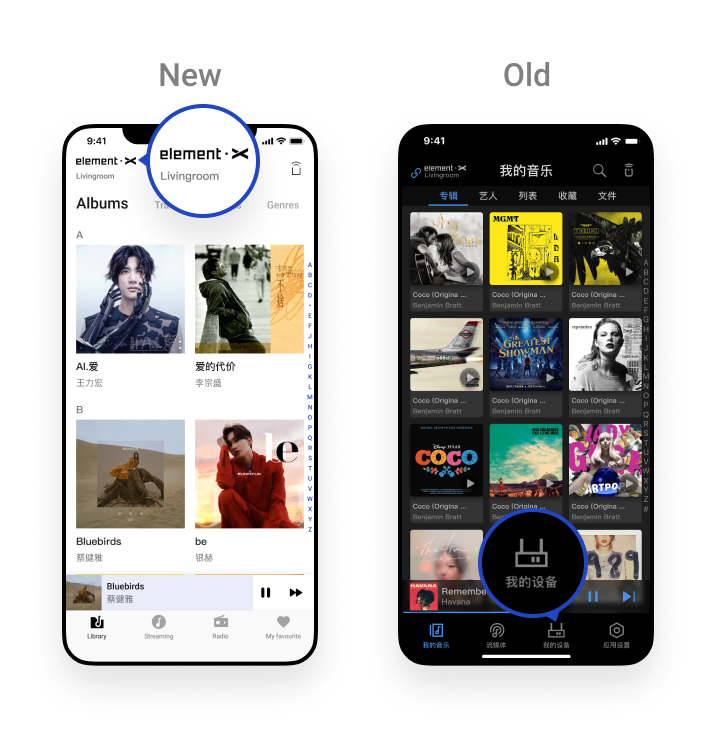

2. Add new devices to the app by tapping "+ Add a device" button. The wizard will help you set up Wi-Fi connection or Ethernet connection to the devices.
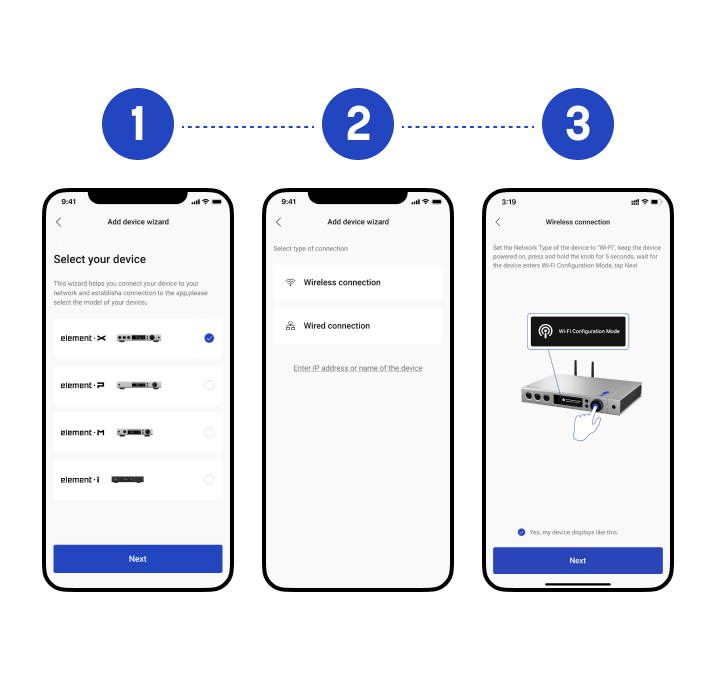
3. Tap Configure button to enter the device configuration page. You can modify the device 's name, configure the device, read the Users Manual and check for firmware updates of the device.
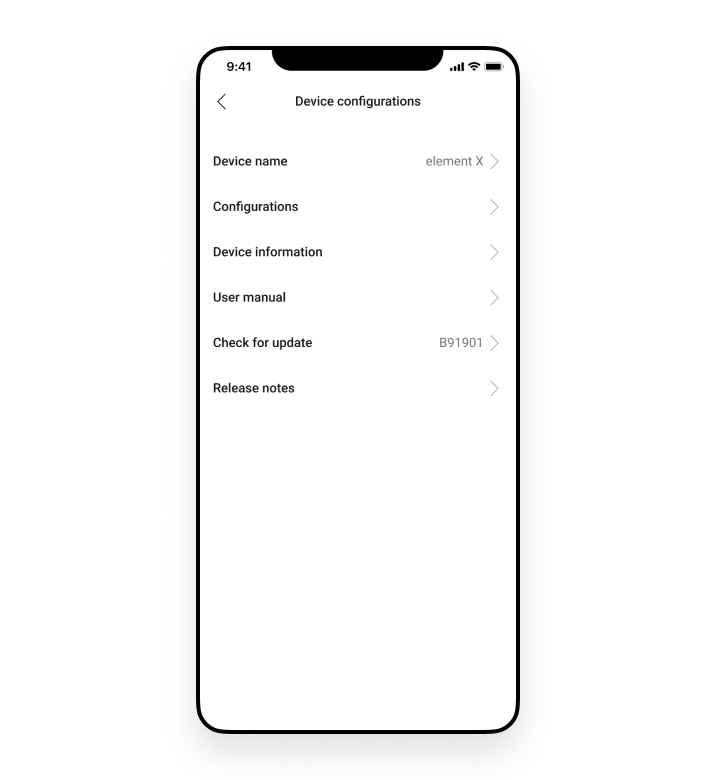
4. Tap the gear icon at top right corner of My Devices page to enter app settings, you can set your language preference, theme of the app, enable acquirng album image through Internet and check for update for the MA Remote app.